برنامج DxO PhotoLab 7
DxO PhotoLab 7 Review
في السنوات الأخيرة، أصبح المصورون مدللين بمجموعة متنوعة من مطوري Raw بالإضافة إلى Adobe Lightroom، مثل Capture One Pro وON1 PhotoRaw. هناك خيار آخر وهو DxO PhotoLab 7، والذي سأقوم بمراجعته اليوم. وكيف تقف أمام منافسيها؟
In recent years, photographers have been spoiled by a variety of Raw developers in addition to Adobe Lightroom, such as Capture One Pro and ON1 PhotoRaw. Another option is DxO PhotoLab 7, which I’ll be reviewing today. How does it stand up to its competitors?
DxO PhotoLab 7 Review
في السنوات الأخيرة، أصبح المصورون مدللين بمجموعة متنوعة من مطوري Raw بالإضافة إلى Adobe Lightroom، مثل Capture One Pro وON1 PhotoRaw. هناك خيار آخر وهو DxO PhotoLab 7، والذي سأقوم بمراجعته اليوم. وكيف تقف أمام منافسيها؟
In recent years, photographers have been spoiled by a variety of Raw developers in addition to Adobe Lightroom, such as Capture One Pro and ON1 PhotoRaw. Another option is DxO PhotoLab 7, which I’ll be reviewing today. How does it stand up to its competitors?



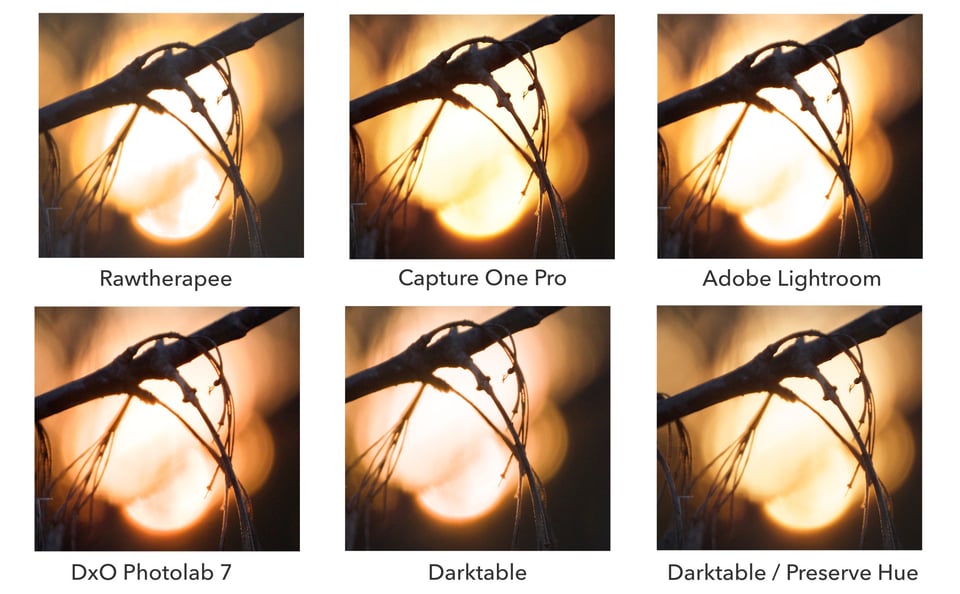
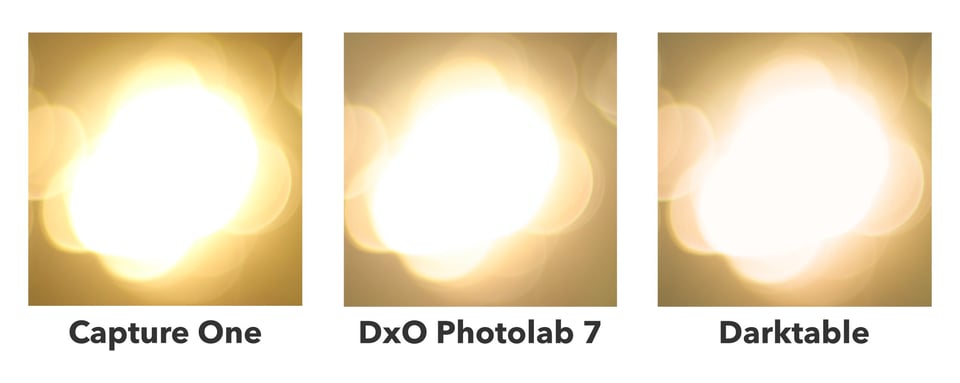
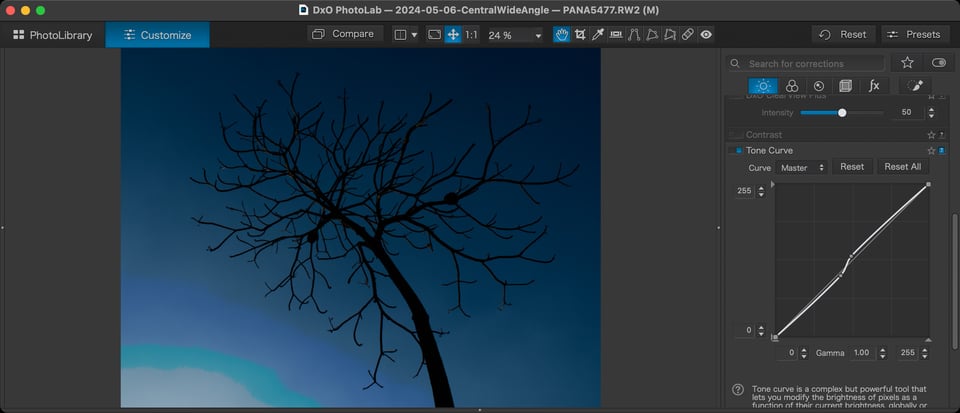
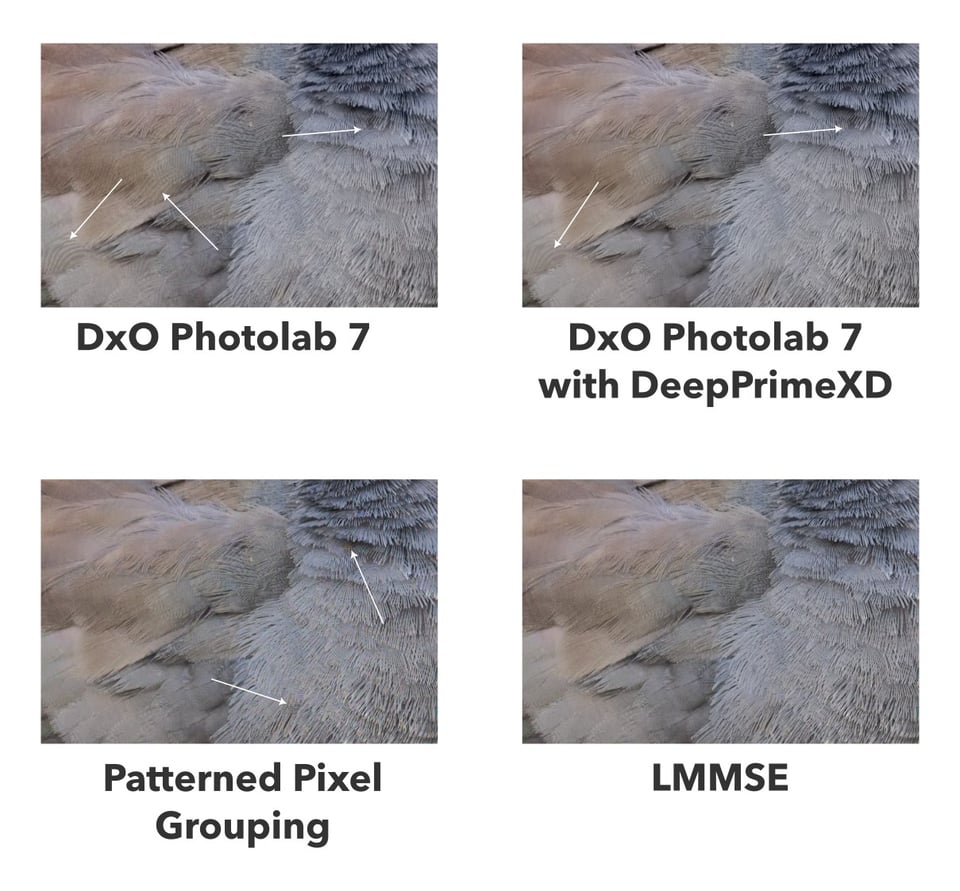

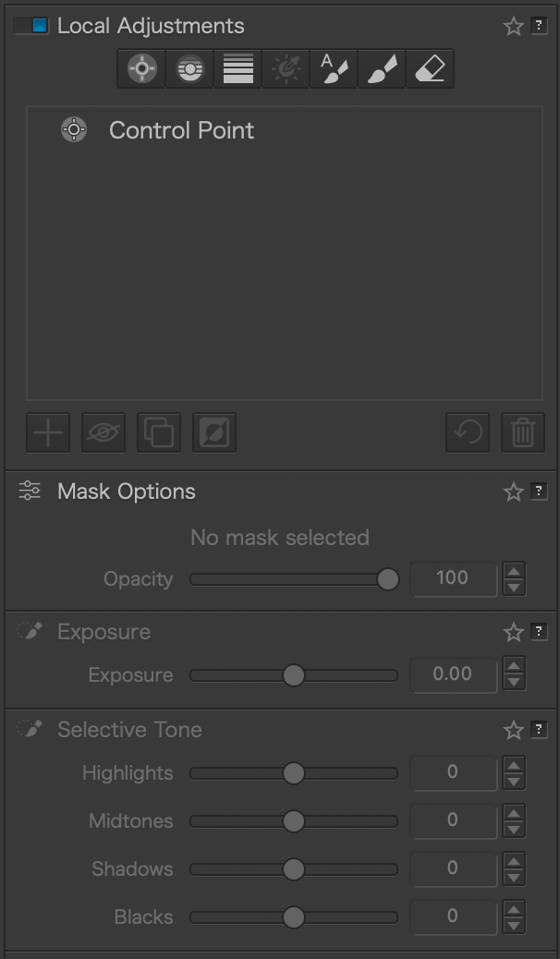
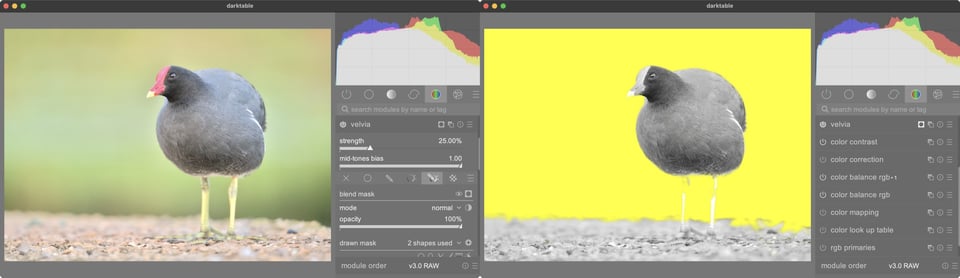


تعليق