أقراص القلم XP Pen Deco Pro وArtist Pro 14
XPPen Deco Pro and Artist Pro 14 Pen Tablets Reviewed
يمكن أن يكون الجهاز اللوحي القلمي بمثابة واجهة تحكم رائعة لتحرير الصور، خاصة باستخدام Photoshop. ولكن مع توفر مجموعة متنوعة من أقراص القلم، فإن اختيار الجهاز المناسب يمكن أن يبدو وكأنه لعبة تخمين. اليوم، سأقوم بمراجعة خيارين من تشكيلة XPPen، وكلاهما يتميز بأحدث شريحة X3 لحساسية مستوى الضغط 16K. هل يستحق أي من الجهازين اللوحيين إضافته إلى الإعداد الخاص بك؟ ستجيب هذه المراجعة لـ Deco Pro وArtist Pro 14 على أسئلتك.
A pen tablet can be an amazing control interface for editing photos, especially with Photoshop. But with the variety of pen tablets available, choosing the right one can feel like a guessing game. Today, I’ll review two options from XPPen’s lineup, both featuring their latest X3 chip for 16K pressure level sensitivity. Is either tablet worth adding to your setup? This review of the Deco Pro and Artist Pro 14 will answer your questions.
XPPen Deco Pro and Artist Pro 14 Pen Tablets Reviewed
يمكن أن يكون الجهاز اللوحي القلمي بمثابة واجهة تحكم رائعة لتحرير الصور، خاصة باستخدام Photoshop. ولكن مع توفر مجموعة متنوعة من أقراص القلم، فإن اختيار الجهاز المناسب يمكن أن يبدو وكأنه لعبة تخمين. اليوم، سأقوم بمراجعة خيارين من تشكيلة XPPen، وكلاهما يتميز بأحدث شريحة X3 لحساسية مستوى الضغط 16K. هل يستحق أي من الجهازين اللوحيين إضافته إلى الإعداد الخاص بك؟ ستجيب هذه المراجعة لـ Deco Pro وArtist Pro 14 على أسئلتك.
A pen tablet can be an amazing control interface for editing photos, especially with Photoshop. But with the variety of pen tablets available, choosing the right one can feel like a guessing game. Today, I’ll review two options from XPPen’s lineup, both featuring their latest X3 chip for 16K pressure level sensitivity. Is either tablet worth adding to your setup? This review of the Deco Pro and Artist Pro 14 will answer your questions.

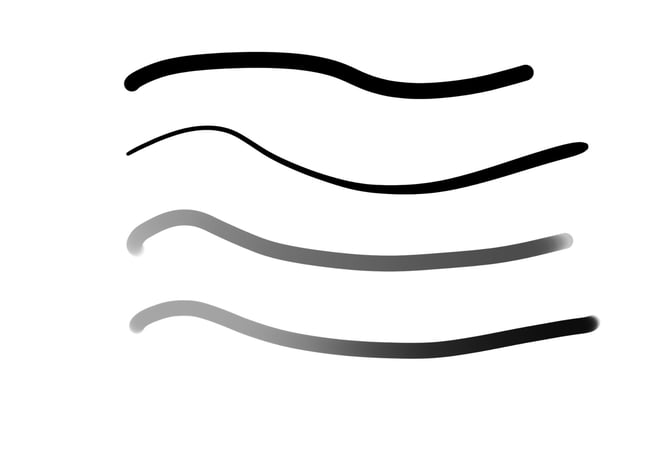

 This shows the largest size of the Deco Pro, the XLW, with a 15×9″ active area
This shows the largest size of the Deco Pro, the XLW, with a 15×9″ active area

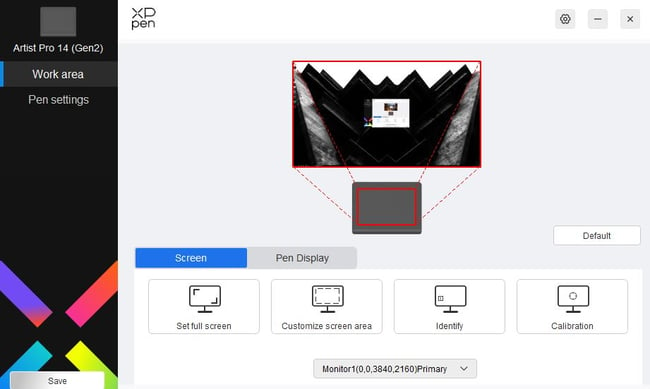

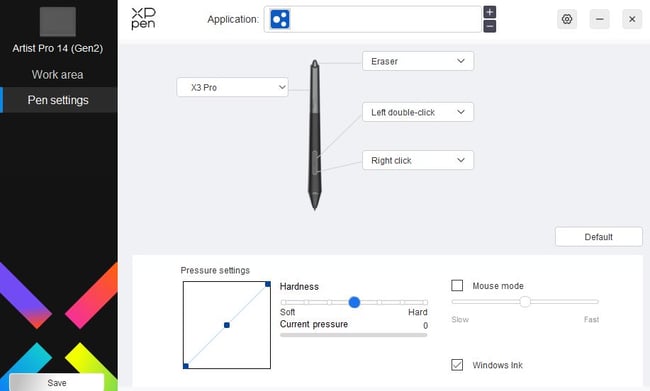


تعليق