الوضع اليدوي مع ISO التلقائي في تصوير الحياة البرية
Manual Mode with Auto ISO in Wildlife Photography
يعد استخدام الوضع اليدوي مع Auto ISO مفيدًا جدًا لتصوير الحياة البرية سريع الوتيرة. في هذه المقالة، سأشرح كيفية ضبط الوضع اليدوي + Auto ISO، وكيف يعمل، وسبب فعاليته. سأقدم أيضًا بعض النصائح حول تحسين التعرض وزيادة جودة الصورة في هذا الوضع.
Using Manual Mode with Auto ISO is very useful for fast-paced wildlife photography. In this article, I’ll explain how to set Manual Mode + Auto ISO, how it works, and why it’s so effective. Also, I’ll provide some tips on optimizing exposure and maximizing your image quality in this mode.
 NIKON Z 9 + NIKKOR Z 600mm f/4 TC VR S @ 600mm, ISO 64, 1/500, f/4.0
NIKON Z 9 + NIKKOR Z 600mm f/4 TC VR S @ 600mm, ISO 64, 1/500, f/4.0

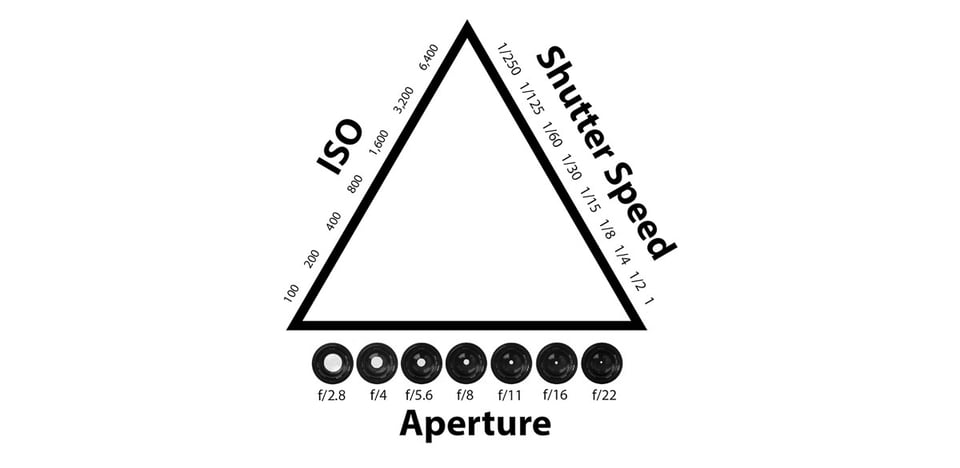







تعليق