تقنية التركيز وإعادة التركيب
Focus and Recompose Technique
عند التصوير باستخدام كاميرا رقمية، قد يكون من المستحيل في بعض الأحيان التركيز على حواف الإطار بسبب القيود المفروضة على الكاميرا. وللتمكن من التغلب على المشكلة، يمكن للمصورين استخدام تقنية تسمى "التركيز وإعادة التركيب". في هذه المقالة، سأتناول تقنية التركيز البؤري وإعادة التركيب، والتي يمكن أن تكون مفيدة جدًا عند التصوير في بيئات مختلفة - سواء التصوير في مواقف الإضاءة المنخفضة أو تكوين اللقطات باستخدام الهدف الموجود في زاوية الإطار.
 تم التقاط الصورة باستخدام تقنية التركيز وإعادة التركيب
نيكون D700 + 50 مم f/1.4 @ 50 مم، ISO 200، 1/320، f/1.8
أنا شخصيًا أستخدم هذه التقنية كثيرًا عند التصوير الفوتوغرافي للأحداث والحياة البرية. لقد أنقذني ذلك عدة مرات عندما كانت ظروف الإضاءة سيئة للغاية ولم تتمكن الكاميرا من التركيز بشكل صحيح. كما أنه يعمل بشكل جيد جدًا في المواقف التي تتركز فيها نقاط تركيز الكاميرا في منتصف الإطار فقط.
When photographing with a digital camera, it might sometimes be impossible to focus on the edges of the frame due to the limitations of the camera. To be able to get around the problem, photographers can use a technique called “focus and recompose”. In this article, I will go over the focus and recompose technique, which can be quite useful when photographing in various environments – whether shooting in low-light situations or composing your shots with the subject in the corner of the frame.
 Image captured with the Focus and Recompose technique
Image captured with the Focus and Recompose technique
NIKON D700 + 50mm f/1.4 @ 50mm, ISO 200, 1/320, f/1.8
I personally use this technique quite a bit when doing event and wildlife photography. It saved me a number of times when the light conditions were extremely poor and my camera could not properly focus. It also works really well in situations where my camera’s focus points are only concentrated in the middle of the frame.
Focus and Recompose Technique
عند التصوير باستخدام كاميرا رقمية، قد يكون من المستحيل في بعض الأحيان التركيز على حواف الإطار بسبب القيود المفروضة على الكاميرا. وللتمكن من التغلب على المشكلة، يمكن للمصورين استخدام تقنية تسمى "التركيز وإعادة التركيب". في هذه المقالة، سأتناول تقنية التركيز البؤري وإعادة التركيب، والتي يمكن أن تكون مفيدة جدًا عند التصوير في بيئات مختلفة - سواء التصوير في مواقف الإضاءة المنخفضة أو تكوين اللقطات باستخدام الهدف الموجود في زاوية الإطار.
 تم التقاط الصورة باستخدام تقنية التركيز وإعادة التركيب
نيكون D700 + 50 مم f/1.4 @ 50 مم، ISO 200، 1/320، f/1.8
أنا شخصيًا أستخدم هذه التقنية كثيرًا عند التصوير الفوتوغرافي للأحداث والحياة البرية. لقد أنقذني ذلك عدة مرات عندما كانت ظروف الإضاءة سيئة للغاية ولم تتمكن الكاميرا من التركيز بشكل صحيح. كما أنه يعمل بشكل جيد جدًا في المواقف التي تتركز فيها نقاط تركيز الكاميرا في منتصف الإطار فقط.
When photographing with a digital camera, it might sometimes be impossible to focus on the edges of the frame due to the limitations of the camera. To be able to get around the problem, photographers can use a technique called “focus and recompose”. In this article, I will go over the focus and recompose technique, which can be quite useful when photographing in various environments – whether shooting in low-light situations or composing your shots with the subject in the corner of the frame.
 Image captured with the Focus and Recompose technique
Image captured with the Focus and Recompose techniqueNIKON D700 + 50mm f/1.4 @ 50mm, ISO 200, 1/320, f/1.8
I personally use this technique quite a bit when doing event and wildlife photography. It saved me a number of times when the light conditions were extremely poor and my camera could not properly focus. It also works really well in situations where my camera’s focus points are only concentrated in the middle of the frame.


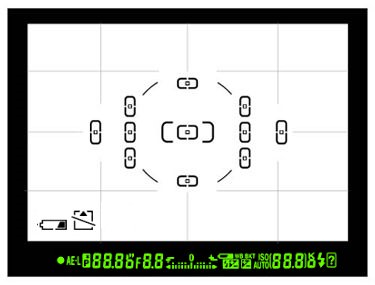







تعليق