ما الذي يجب اختباره على عدسة الكاميرا الجديدة؟
What to Test On Your New Camera Lens
سواء كنت قد اشتريت للتو عدسة كاميرا جديدة من متجر البيع بالتجزئة أو كنت تفكر في شراء واحدة مستعملة، فإن معرفة كيفية اختبار العدسة وتقييمها يمكن أن توفر لك الوقت والمال. سأوضح لك في هذا الدليل كيفية فحص العدسة بحثًا عن العيوب الأكثر شيوعًا، وكل ذلك دون أي أدوات متخصصة.
من المهم التحقق من أي عدسة تستلمها، لأنه حتى عندما تكون جديدة تمامًا من بائع تجزئة حسن السمعة، فقد يكون هناك أي شيء بدءًا من اختلاف العينة وحتى التلف الناتج عن الشحن. تصبح الأمور أكثر صعوبة عند شراء سيارة مستعملة - تمامًا مثل السيارة المستعملة، نادرًا ما تعرف بالضبط كيف تعامل معها المالك السابق.
تشمل المشكلات الرئيسية المحتملة عدم الانحراف، والضرر المادي لعناصر العدسة، وشفرات الفتحة اللاصقة، والغبار الزائد بين العناصر، ومشكلات تتعلق بآليات التكبير/التصغير أو التركيز. من السهل جدًا التحقق من كل هذه الأمور، وفي دليل اليوم، سأوضح لك كيفية العثور على أي مشكلات مبكرًا وبسهولة.
Whether you’ve just picked up a new camera lens at retail or are considering buying one second-hand, knowing how to test and evaluate a lens can save you time and money. In this guide, I’ll show you how to check a lens for the most common flaws, all without any specialized tools.
It’s important to check any lens you receive, because even when it’s coming brand new from a reputable retailer, there can be anything from sample variation to damage from shipping. Things get even trickier when buying used – just like a used car, you rarely know exactly how the previous owner treated it.
The major potential issues include decentering, physical damage to the lens elements, sticky aperture blades, excessive dust between the elements, and issues with the zoom or focus mechanisms. All of these are pretty easy to check, and in today’s guide, I’ll show you how to find any issues early and easily.
 Sony a7R V + FE 20-70mm F4 G @ 70mm, ISO 100, 1/125, f/5.6
Sony a7R V + FE 20-70mm F4 G @ 70mm, ISO 100, 1/125, f/5.6
What to Test On Your New Camera Lens
سواء كنت قد اشتريت للتو عدسة كاميرا جديدة من متجر البيع بالتجزئة أو كنت تفكر في شراء واحدة مستعملة، فإن معرفة كيفية اختبار العدسة وتقييمها يمكن أن توفر لك الوقت والمال. سأوضح لك في هذا الدليل كيفية فحص العدسة بحثًا عن العيوب الأكثر شيوعًا، وكل ذلك دون أي أدوات متخصصة.
من المهم التحقق من أي عدسة تستلمها، لأنه حتى عندما تكون جديدة تمامًا من بائع تجزئة حسن السمعة، فقد يكون هناك أي شيء بدءًا من اختلاف العينة وحتى التلف الناتج عن الشحن. تصبح الأمور أكثر صعوبة عند شراء سيارة مستعملة - تمامًا مثل السيارة المستعملة، نادرًا ما تعرف بالضبط كيف تعامل معها المالك السابق.
تشمل المشكلات الرئيسية المحتملة عدم الانحراف، والضرر المادي لعناصر العدسة، وشفرات الفتحة اللاصقة، والغبار الزائد بين العناصر، ومشكلات تتعلق بآليات التكبير/التصغير أو التركيز. من السهل جدًا التحقق من كل هذه الأمور، وفي دليل اليوم، سأوضح لك كيفية العثور على أي مشكلات مبكرًا وبسهولة.
Whether you’ve just picked up a new camera lens at retail or are considering buying one second-hand, knowing how to test and evaluate a lens can save you time and money. In this guide, I’ll show you how to check a lens for the most common flaws, all without any specialized tools.
It’s important to check any lens you receive, because even when it’s coming brand new from a reputable retailer, there can be anything from sample variation to damage from shipping. Things get even trickier when buying used – just like a used car, you rarely know exactly how the previous owner treated it.
The major potential issues include decentering, physical damage to the lens elements, sticky aperture blades, excessive dust between the elements, and issues with the zoom or focus mechanisms. All of these are pretty easy to check, and in today’s guide, I’ll show you how to find any issues early and easily.
 Sony a7R V + FE 20-70mm F4 G @ 70mm, ISO 100, 1/125, f/5.6
Sony a7R V + FE 20-70mm F4 G @ 70mm, ISO 100, 1/125, f/5.6





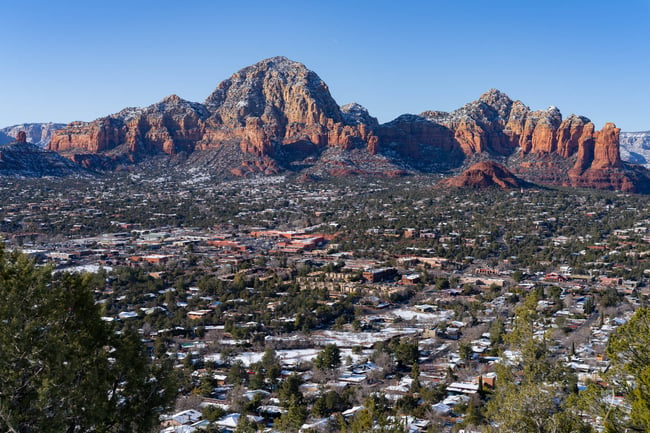
تعليق