ما هي صدمة الغالق وكيفية التخفيف منها
What is Shutter Shock and How to Mitigate It
مع وجود عدد كبير جدًا من المصورين الذين يستخدمون كاميرات عالية الدقة في الميدان، وجدت أن عددًا منهم يواجهون إحباطات كبيرة عند محاولتهم الحصول على صور واضحة للغاية. لسوء الحظ، من الصعب جدًا ربط هذه المشكلة بالذات بالسبب الفعلي - فبعض المصورين يلومون عدساتهم، بينما يلقي آخرون اللوم على سلوك التركيز التلقائي غير المتسق. في الواقع، كما وجدت أن هذا هو الحال في معظم المواقف، تتلخص المشكلة في صدمة الغالق وعدم فهم كيفية تخفيفها بشكل صحيح داخل الكاميرا. في هذه المقالة، سأتناول عملية القضاء التام على صدمة الغالق في الكاميرات الرقمية الحديثة. سنغطي كاميرات محددة جدًا مثل Nikon D810 وD850، ونعرض الخطوات الدقيقة التي يجب اتخاذها للحصول على صور واضحة.
أولاً، دعونا نحدد ما هي صدمة الغالق وكيف تلحق الضرر بالصور، ثم سنتناول خطوات معينة يمكنك اتخاذها لتقليلها أو حتى إزالتها.
With so many photographers using high resolution cameras in the field, I found that a number of them experience big frustrations when trying to yield critically sharp images. Unfortunately, this particular problem is very hard to nail down to the actual cause – some photographers blame their lenses, while others blame inconsistent autofocus behavior. In reality, as I have found to be the case in most situations, the problem boils down to shutter shock and lack of understanding how to properly mitigate it within the camera. In this article, I will go over the process of completely eliminating shutter shock on modern digital cameras. We will cover very specific cameras like the Nikon D810 and D850, showing the exact steps to take in order to get sharp images.
First, let’s define what shutter shock is and how it damages images, then we will go over particular steps you can take to reduce or potentially even eliminate it.
What is Shutter Shock and How to Mitigate It
مع وجود عدد كبير جدًا من المصورين الذين يستخدمون كاميرات عالية الدقة في الميدان، وجدت أن عددًا منهم يواجهون إحباطات كبيرة عند محاولتهم الحصول على صور واضحة للغاية. لسوء الحظ، من الصعب جدًا ربط هذه المشكلة بالذات بالسبب الفعلي - فبعض المصورين يلومون عدساتهم، بينما يلقي آخرون اللوم على سلوك التركيز التلقائي غير المتسق. في الواقع، كما وجدت أن هذا هو الحال في معظم المواقف، تتلخص المشكلة في صدمة الغالق وعدم فهم كيفية تخفيفها بشكل صحيح داخل الكاميرا. في هذه المقالة، سأتناول عملية القضاء التام على صدمة الغالق في الكاميرات الرقمية الحديثة. سنغطي كاميرات محددة جدًا مثل Nikon D810 وD850، ونعرض الخطوات الدقيقة التي يجب اتخاذها للحصول على صور واضحة.
أولاً، دعونا نحدد ما هي صدمة الغالق وكيف تلحق الضرر بالصور، ثم سنتناول خطوات معينة يمكنك اتخاذها لتقليلها أو حتى إزالتها.
With so many photographers using high resolution cameras in the field, I found that a number of them experience big frustrations when trying to yield critically sharp images. Unfortunately, this particular problem is very hard to nail down to the actual cause – some photographers blame their lenses, while others blame inconsistent autofocus behavior. In reality, as I have found to be the case in most situations, the problem boils down to shutter shock and lack of understanding how to properly mitigate it within the camera. In this article, I will go over the process of completely eliminating shutter shock on modern digital cameras. We will cover very specific cameras like the Nikon D810 and D850, showing the exact steps to take in order to get sharp images.
First, let’s define what shutter shock is and how it damages images, then we will go over particular steps you can take to reduce or potentially even eliminate it.

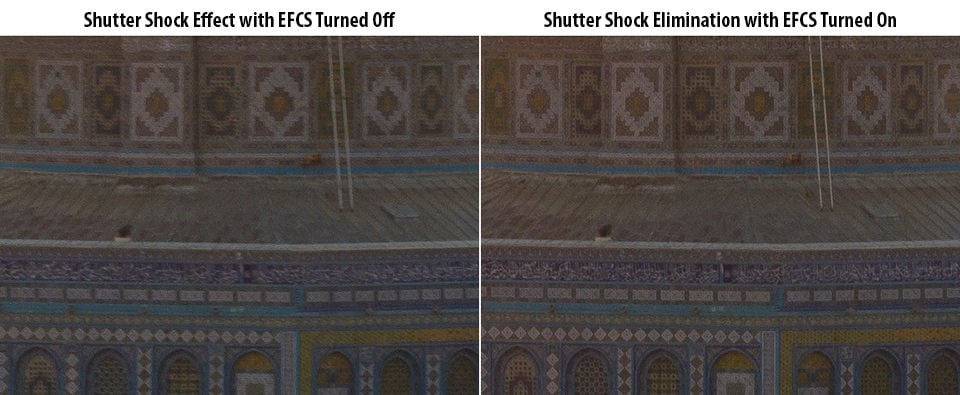
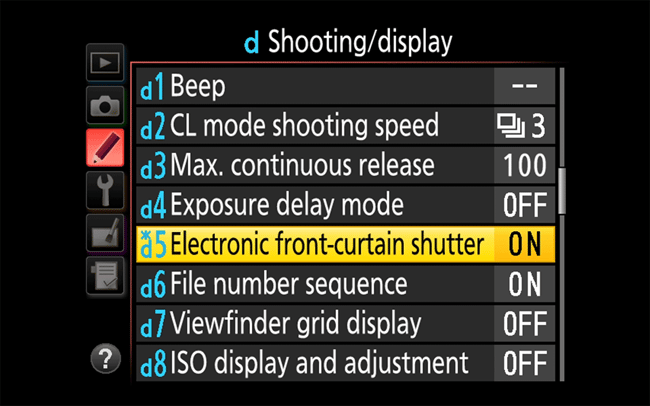
تعليق