ما هي الضوضاء في التصوير الفوتوغرافي؟
What Is Noise in Photography?
الضوضاء هي موضوع في التصوير الفوتوغرافي يبدو أنه يسبب الارتباك. ومع ذلك، من الضروري فهم ذلك إذا كنت ترغب في تحسين جودة الصورة إلى أقصى حد. في هذه المقالة، سنتناول بالتفصيل نوعي الضوضاء التي تؤثر على صورك، ضوضاء اللقطات والضوضاء الرقمية، وما يمكنك فعله لتقليلهما. سنشرح أيضًا العلاقة بين أشياء مثل ISO الخاص بالكاميرا ومقدار الضوضاء في صورك. إذًا، ما هو الضجيج في التصوير الفوتوغرافي، وما الذي يمكنك فعله لتقليله؟
قبل عدة سنوات من شراء أول كاميرا رقمية ذات عدسة أحادية عاكسة (DSLR)، كان لدي كاميرا تصوير وتصوير وأردت حقًا أن أتعلم كيفية استخدامها - لكنني لم أكن أعرف شيئًا عن التصوير الفوتوغرافي. عندما قرأت عبر الإنترنت أن إعداد ISO العالي "يضيف مزيدًا من الضوضاء" إلى الصورة، بطبيعة الحال، بدأت أفكر في أن صوت الكاميرا يرتفع بالفعل عند هذه الإعدادات. لقد اختبرت هذه النظرية من خلال التقاط صورتين بقيم ISO مختلفة، وكان بإمكاني أن أقسم ذلك! - كان غالق الكاميرا أعلى بشكل ملحوظ عند حساسية ISO الأعلى. لفترة طويلة بشكل محرج بعد ذلك، كنت أفكر في أنه من الجيد استخدام قيم ISO العالية، باستثناء المتاحف أو الكاتدرائيات حيث يكون الصمت مطلوبًا. أشك في أن العديد من الأشخاص الآخرين قد تم تضليلهم بشكل ميؤوس منه فيما يتعلق بالضوضاء، ولكن لا يزال هناك العديد من جوانب الضوضاء التي غالبًا ما يسيء المصورون الفوتوغرافيون المتقدمون فهمها.
Noise is a topic in photography that seems made to cause confusion. However, it is crucial to understand it if you want to maximize image quality. In this article, we will go into detail about the two types of noise that affect your photos, shot noise and digital noise, and what you can do to minimize them. We will also explain the connection between things like your camera’s ISO and the amount of noise in your photos. So, what is noise in photography, and what can you do to reduce it?
Several years before I bought my first DSLR, I had a point-and-shoot that I really wanted to learn how to use – but I was clueless about photography. When I read online that a high ISO setting “adds more noise” to a photo, naturally, I started thinking that a camera actually grows louder at those settings. I tested this theory by taking two photos at different ISO values, and – I could have sworn it! – the camera’s shutter was significantly louder at the higher ISO. For an embarrassingly long time afterwards, I went around thinking that high ISO values were fine to use, except in museums or cathedrals where silence was required. I doubt that many other people have been so hopelessly misguided about noise, but there still are several aspects of noise that even advanced photographers often misunderstand.
What Is Noise in Photography?
الضوضاء هي موضوع في التصوير الفوتوغرافي يبدو أنه يسبب الارتباك. ومع ذلك، من الضروري فهم ذلك إذا كنت ترغب في تحسين جودة الصورة إلى أقصى حد. في هذه المقالة، سنتناول بالتفصيل نوعي الضوضاء التي تؤثر على صورك، ضوضاء اللقطات والضوضاء الرقمية، وما يمكنك فعله لتقليلهما. سنشرح أيضًا العلاقة بين أشياء مثل ISO الخاص بالكاميرا ومقدار الضوضاء في صورك. إذًا، ما هو الضجيج في التصوير الفوتوغرافي، وما الذي يمكنك فعله لتقليله؟
قبل عدة سنوات من شراء أول كاميرا رقمية ذات عدسة أحادية عاكسة (DSLR)، كان لدي كاميرا تصوير وتصوير وأردت حقًا أن أتعلم كيفية استخدامها - لكنني لم أكن أعرف شيئًا عن التصوير الفوتوغرافي. عندما قرأت عبر الإنترنت أن إعداد ISO العالي "يضيف مزيدًا من الضوضاء" إلى الصورة، بطبيعة الحال، بدأت أفكر في أن صوت الكاميرا يرتفع بالفعل عند هذه الإعدادات. لقد اختبرت هذه النظرية من خلال التقاط صورتين بقيم ISO مختلفة، وكان بإمكاني أن أقسم ذلك! - كان غالق الكاميرا أعلى بشكل ملحوظ عند حساسية ISO الأعلى. لفترة طويلة بشكل محرج بعد ذلك، كنت أفكر في أنه من الجيد استخدام قيم ISO العالية، باستثناء المتاحف أو الكاتدرائيات حيث يكون الصمت مطلوبًا. أشك في أن العديد من الأشخاص الآخرين قد تم تضليلهم بشكل ميؤوس منه فيما يتعلق بالضوضاء، ولكن لا يزال هناك العديد من جوانب الضوضاء التي غالبًا ما يسيء المصورون الفوتوغرافيون المتقدمون فهمها.
Noise is a topic in photography that seems made to cause confusion. However, it is crucial to understand it if you want to maximize image quality. In this article, we will go into detail about the two types of noise that affect your photos, shot noise and digital noise, and what you can do to minimize them. We will also explain the connection between things like your camera’s ISO and the amount of noise in your photos. So, what is noise in photography, and what can you do to reduce it?
Several years before I bought my first DSLR, I had a point-and-shoot that I really wanted to learn how to use – but I was clueless about photography. When I read online that a high ISO setting “adds more noise” to a photo, naturally, I started thinking that a camera actually grows louder at those settings. I tested this theory by taking two photos at different ISO values, and – I could have sworn it! – the camera’s shutter was significantly louder at the higher ISO. For an embarrassingly long time afterwards, I went around thinking that high ISO values were fine to use, except in museums or cathedrals where silence was required. I doubt that many other people have been so hopelessly misguided about noise, but there still are several aspects of noise that even advanced photographers often misunderstand.

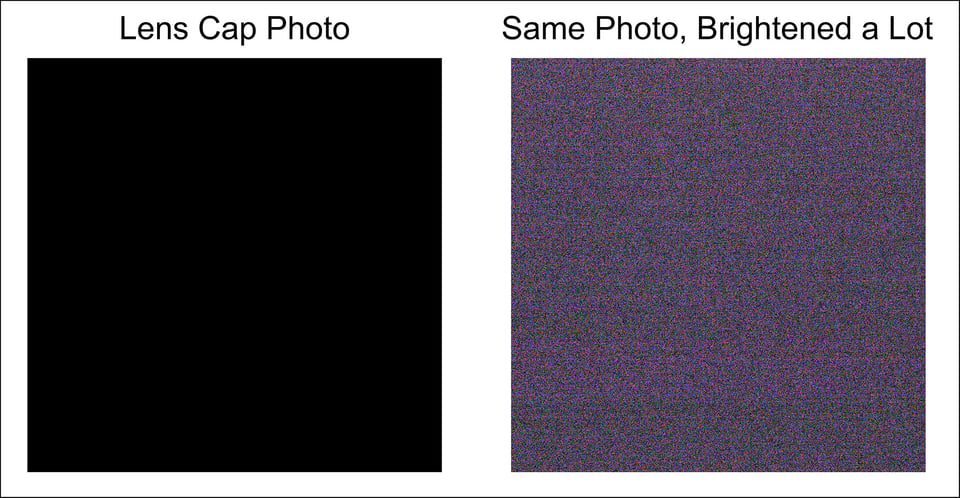




تعليق