عادةً ما يكون العدد الأكبر من نقاط التركيز أفضل. وكذلك الأمر بالنسبة للانتشار الأكبر (منطقة التغطية الإجمالية). من الأسهل تتبع هدف متحرك عندما تحتوي الكاميرا على عدة نقاط تركيز تغطي جزءًا كبيرًا من الصورة. ومع ذلك، لا تزال بحاجة إلى إخبار الكاميرا بكيفية استخدام هذه النقاط، وإلا فلن يكون ذلك مفيدًا بشكل خاص. هذا هو المكان الذي تلعب فيه أوضاع منطقة التركيز التلقائي:
Usually, a greater number of focusing points is better. So is a larger spread (overall coverage area). It’s easier to track a moving subject when your camera has several focusing points covering a large portion of the image. However, you still need to tell your camera how to use those points, or it won’t be particularly helpful. This is where autofocus area modes come into play:
Usually, a greater number of focusing points is better. So is a larger spread (overall coverage area). It’s easier to track a moving subject when your camera has several focusing points covering a large portion of the image. However, you still need to tell your camera how to use those points, or it won’t be particularly helpful. This is where autofocus area modes come into play:

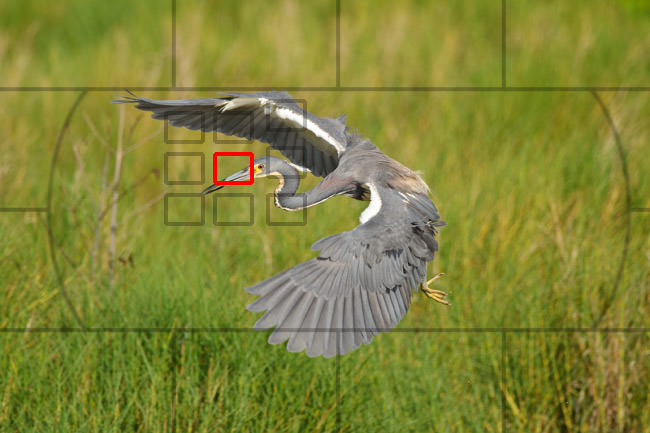 Dynamic AF Area Mode
Dynamic AF Area Mode
تعليق