الأشياء التي يجب القيام بها بعد شراء عدسة جديدة
Things to Do After Buying a New Lens
لقد استلمت للتو العدسة الجديدة التي طالما حلمت بها منذ فترة. أول شيء ربما تفعله هو تثبيته على الكاميرا والتقاط بعض نماذج الصور. ولكن قبل القيام بذلك، قد يكون من الجيد القيام ببعض الأشياء التي لن تساعد فقط في الحفاظ على نظافة معدات الكاميرا، ولكن أيضًا ستقلل من مستوى إحباطك تجاه العدسة الجديدة في حالة وجود عيب فيها. ستجد أدناه قائمة بالأشياء التي أقوم بها شخصيًا بعد شراء عدسة جديدة واستلامها.

So you have just received your brand spanking new lens that you have been dreaming of for a while. The first thing you probably do is mount it on your camera and take some sample pictures. But before you do that, it might be a good idea to do a couple of things that will not only help keep your camera gear clean, but also decrease your frustration level with your new lens in case it is defective. Below you will find the list of things I personally do after buying and receiving a new lens.

Things to Do After Buying a New Lens
لقد استلمت للتو العدسة الجديدة التي طالما حلمت بها منذ فترة. أول شيء ربما تفعله هو تثبيته على الكاميرا والتقاط بعض نماذج الصور. ولكن قبل القيام بذلك، قد يكون من الجيد القيام ببعض الأشياء التي لن تساعد فقط في الحفاظ على نظافة معدات الكاميرا، ولكن أيضًا ستقلل من مستوى إحباطك تجاه العدسة الجديدة في حالة وجود عيب فيها. ستجد أدناه قائمة بالأشياء التي أقوم بها شخصيًا بعد شراء عدسة جديدة واستلامها.

So you have just received your brand spanking new lens that you have been dreaming of for a while. The first thing you probably do is mount it on your camera and take some sample pictures. But before you do that, it might be a good idea to do a couple of things that will not only help keep your camera gear clean, but also decrease your frustration level with your new lens in case it is defective. Below you will find the list of things I personally do after buying and receiving a new lens.





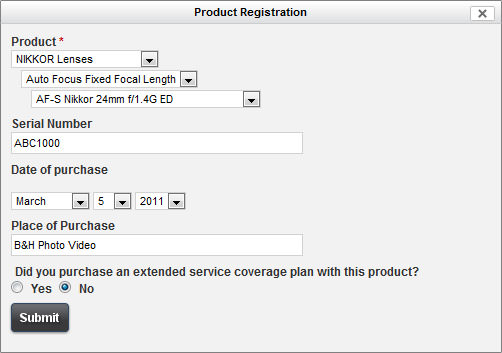

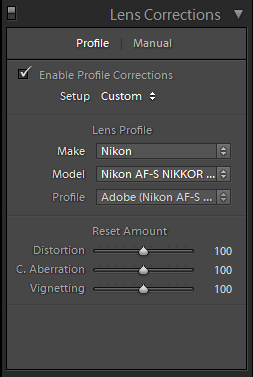
تعليق