كيفية استخدام وضع تأخير التعريض على كاميرات Nikon DSLR
How to Use Exposure Delay Mode on Nikon DSLRs
إذا كنت من مستخدمي كاميرات Nikon DSLR، فمن المرجح أنك صادفت إعدادًا للكاميرا يسمى "وضع تأخير التعريض الضوئي"، والذي يمكن أن يكون مفيدًا جدًا في التخلص من اهتزاز الكاميرا من آلية مرآة الكاميرا. على الرغم من أن وضع تأخير التعرض يعد ميزة رائعة، إلا أن العديد من المصورين غالبًا ما يسيئون فهمه وينتهي بهم الأمر إما بإساءة استخدامه في الميدان، أو عدم استخدامه على الإطلاق. في هذه المقالة، سننظر في وضع تأخير التعرض بالتفصيل ونستعرض سيناريوهات مختلفة حيث يمكن أن يكون مفيدًا جدًا في تقليل اهتزاز الكاميرا والحصول على صور واضحة.
If you are a Nikon DSLR shooter, you most likely came across a camera setting called “Exposure Delay Mode”, which can be very useful in eliminating camera shake from the camera’s mirror mechanism. While Exposure Delay Mode is a wonderful feature, many photographers often misunderstand it and end up either misusing it in the field, or not using it at all. In this article, we will look into Exposure Delay Mode in detail and go through different case scenarios where it can be very helpful in reducing camera shake and yielding sharp images.
How to Use Exposure Delay Mode on Nikon DSLRs
إذا كنت من مستخدمي كاميرات Nikon DSLR، فمن المرجح أنك صادفت إعدادًا للكاميرا يسمى "وضع تأخير التعريض الضوئي"، والذي يمكن أن يكون مفيدًا جدًا في التخلص من اهتزاز الكاميرا من آلية مرآة الكاميرا. على الرغم من أن وضع تأخير التعرض يعد ميزة رائعة، إلا أن العديد من المصورين غالبًا ما يسيئون فهمه وينتهي بهم الأمر إما بإساءة استخدامه في الميدان، أو عدم استخدامه على الإطلاق. في هذه المقالة، سننظر في وضع تأخير التعرض بالتفصيل ونستعرض سيناريوهات مختلفة حيث يمكن أن يكون مفيدًا جدًا في تقليل اهتزاز الكاميرا والحصول على صور واضحة.
If you are a Nikon DSLR shooter, you most likely came across a camera setting called “Exposure Delay Mode”, which can be very useful in eliminating camera shake from the camera’s mirror mechanism. While Exposure Delay Mode is a wonderful feature, many photographers often misunderstand it and end up either misusing it in the field, or not using it at all. In this article, we will look into Exposure Delay Mode in detail and go through different case scenarios where it can be very helpful in reducing camera shake and yielding sharp images.

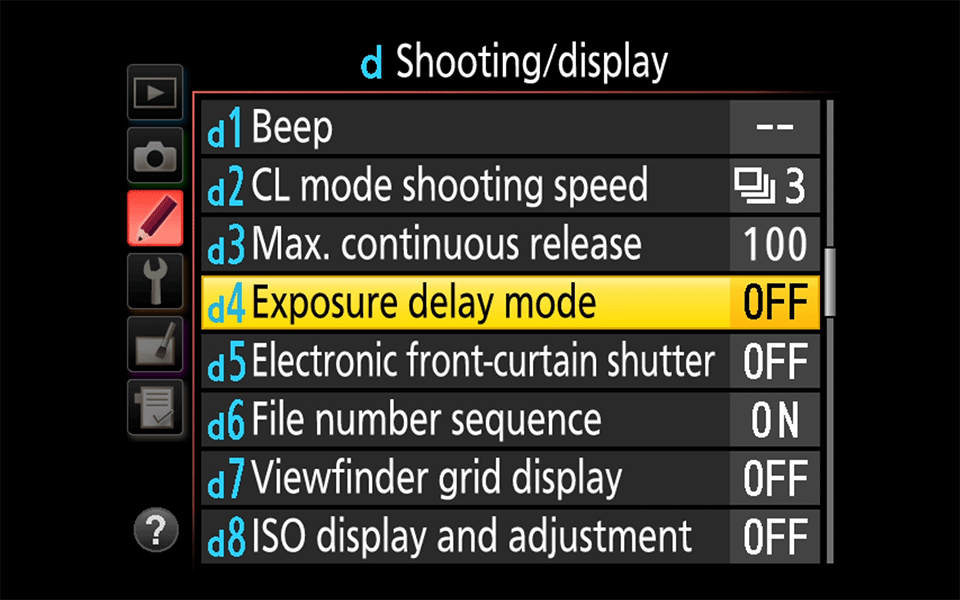 The Exposure Delay Mode feature is available on most modern Nikon DSLRs
The Exposure Delay Mode feature is available on most modern Nikon DSLRs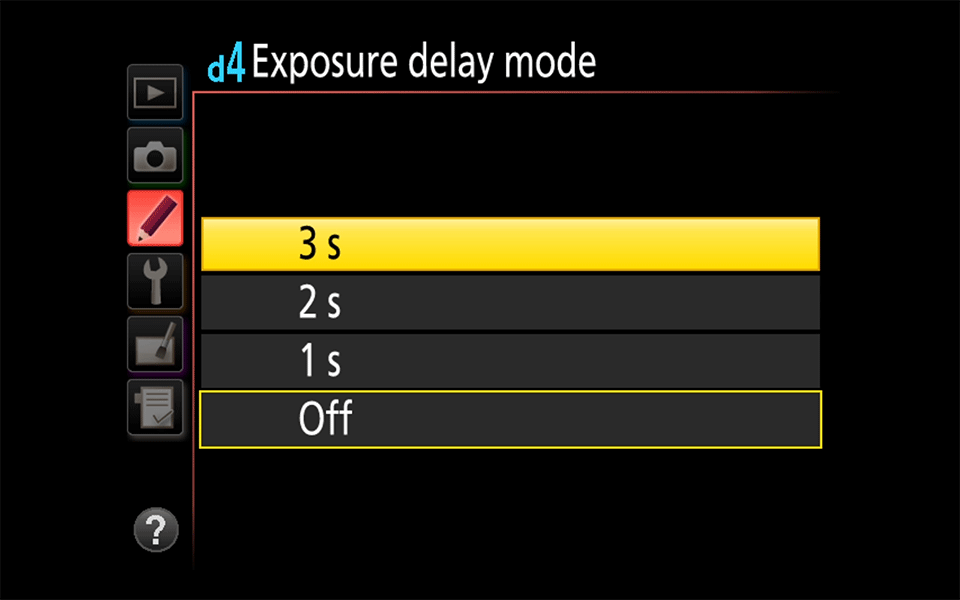 On most modern Nikon DSLRs, one can choose between 1, 2 and 3 seconds within the Exposure Delay Mode sub-menu
On most modern Nikon DSLRs, one can choose between 1, 2 and 3 seconds within the Exposure Delay Mode sub-menu
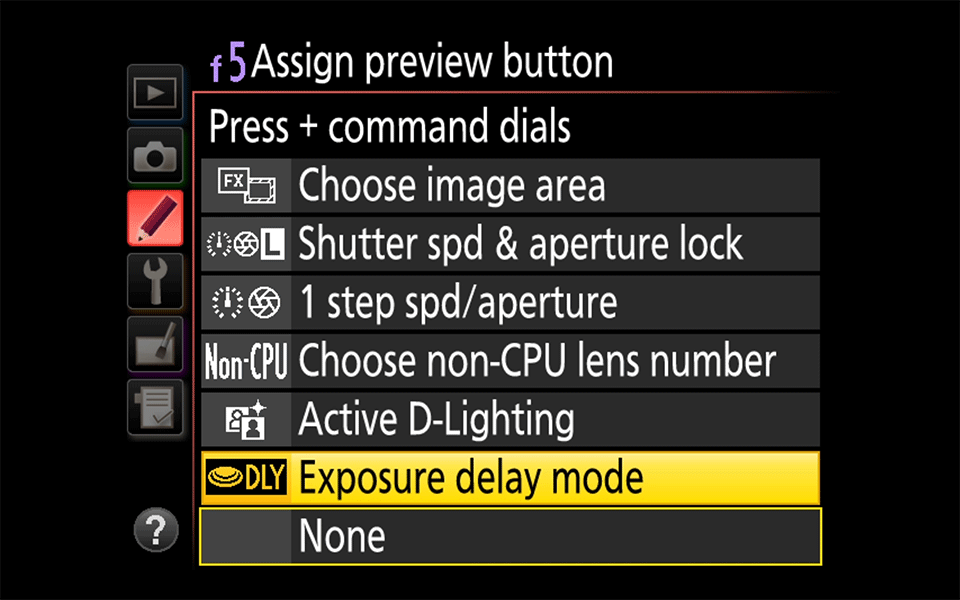 It is possible to assign a button to Exposure Delay Mode via Custom Setting Menu on Nikon DSLRs
It is possible to assign a button to Exposure Delay Mode via Custom Setting Menu on Nikon DSLRs
تعليق