اكتشاف الغبار على المستشعر
How to Spot Dust on Your DSLR Sensor
هل تشعر بالإحباط من رؤية البقع الداكنة الصغيرة في صورك والتي يبدو أنها تظهر في كل صورة؟ إذا كنت تراها باستمرار في نفس الموقع (يمكن أن يختلف حجم البقع وظلامها اعتمادًا على الفتحة)، فمن المرجح أنك تتعامل مع جزيئات الغبار الموجودة على مستشعر الكاميرا. في هذه المقالة القصيرة، سأعرض لك طريقة سريعة وسهلة للتعرف على غبار المستشعر عند التصوير في الخارج
Are you getting frustrated with seeing small dark spots in your images that seem to show up in every image? If you see them consistently in the same location (the size and darkness of the spots can vary depending on aperture), you are most likely dealing with dust particles on your camera’s sensor. In this short article, I will show you a quick and easy way to identify sensor dust when shooting outdoors
How to Spot Dust on Your DSLR Sensor
هل تشعر بالإحباط من رؤية البقع الداكنة الصغيرة في صورك والتي يبدو أنها تظهر في كل صورة؟ إذا كنت تراها باستمرار في نفس الموقع (يمكن أن يختلف حجم البقع وظلامها اعتمادًا على الفتحة)، فمن المرجح أنك تتعامل مع جزيئات الغبار الموجودة على مستشعر الكاميرا. في هذه المقالة القصيرة، سأعرض لك طريقة سريعة وسهلة للتعرف على غبار المستشعر عند التصوير في الخارج
Are you getting frustrated with seeing small dark spots in your images that seem to show up in every image? If you see them consistently in the same location (the size and darkness of the spots can vary depending on aperture), you are most likely dealing with dust particles on your camera’s sensor. In this short article, I will show you a quick and easy way to identify sensor dust when shooting outdoors




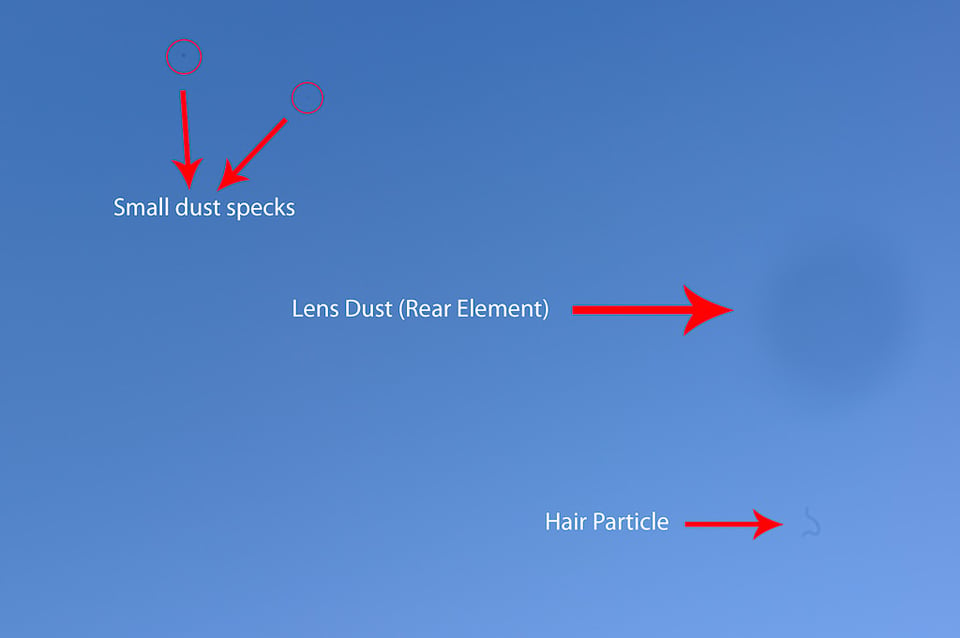
تعليق