كيفية العثور على عدد مصراع الكاميرا على أي كاميرا
How to Find Your Camera’s Shutter Count on Any Camera
عدد غالق الكاميرا أو عدد عمليات تشغيل الغالق هو عدد المرات التي تم فيها استخدام الغالق لالتقاط صورة. في الكاميرات التي لا تحتوي على مرآة، يُعطى هذا الرقم عادةً للغالق الميكانيكي فقط.
قد تكون مهتمًا بمعرفة إجمالي عدد الغالق بغرض بيع الكاميرا الخاصة بك. أو ربما تريد معرفة مدى قربك من عمر الغالق المُقدر من قبل الشركات المصنعة، والذي غالبًا ما يصل إلى مئات الآلاف. سأشرح في هذه المقالة كيفية معرفة عدد الغالق لمعظم أنواع الكاميرات.
Your camera’s shutter count or number of shutter actuations is the number of times your shutter has been used to take a picture. On mirrorless cameras, this number is usually just given for the mechanical shutter.
You may be interested in the total shutter count for the purpose of selling your camera. Or, maybe you want to see how close you are to the manufacturers’ rated shutter life, which is often in the hundreds of thousands. In this article, I will explain how to find out your shutter count for most types of cameras.
How to Find Your Camera’s Shutter Count on Any Camera
عدد غالق الكاميرا أو عدد عمليات تشغيل الغالق هو عدد المرات التي تم فيها استخدام الغالق لالتقاط صورة. في الكاميرات التي لا تحتوي على مرآة، يُعطى هذا الرقم عادةً للغالق الميكانيكي فقط.
قد تكون مهتمًا بمعرفة إجمالي عدد الغالق بغرض بيع الكاميرا الخاصة بك. أو ربما تريد معرفة مدى قربك من عمر الغالق المُقدر من قبل الشركات المصنعة، والذي غالبًا ما يصل إلى مئات الآلاف. سأشرح في هذه المقالة كيفية معرفة عدد الغالق لمعظم أنواع الكاميرات.
Your camera’s shutter count or number of shutter actuations is the number of times your shutter has been used to take a picture. On mirrorless cameras, this number is usually just given for the mechanical shutter.
You may be interested in the total shutter count for the purpose of selling your camera. Or, maybe you want to see how close you are to the manufacturers’ rated shutter life, which is often in the hundreds of thousands. In this article, I will explain how to find out your shutter count for most types of cameras.


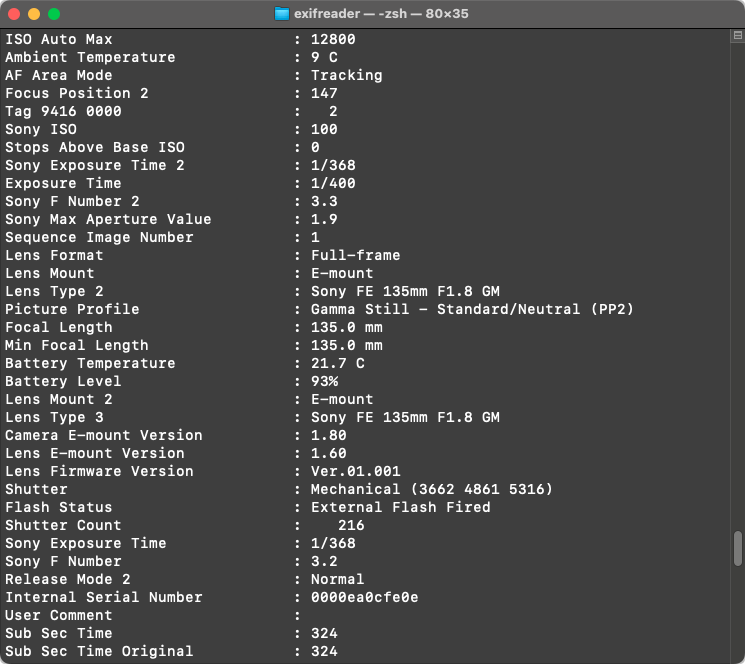
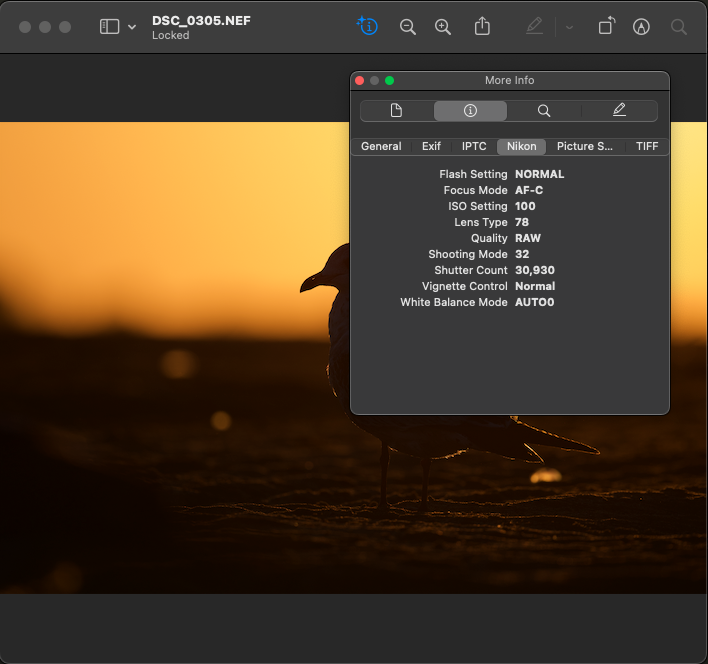

تعليق