الالتقاط التلقائي من نيكون Z: برنامج تعليمي ومراجعة
Nikon Z Auto Capture: A Tutorial and Review
تنضم الكاميرات بشكل متزايد إلى هواتفنا وأجهزة الكمبيوتر لدينا كأجهزة حوسبة عالية التقنية. بالنسبة للبعض، قد يكون هذا سببًا للحنين إلى الأيام الخوالي للعجلات المسننة والتروس الدقيقة؛ بالنسبة للآخرين، سببا للفرح. بغض النظر عن المجموعة التي تنتمي إليها، فمن الصعب إنكار متعة الحصول على ميزات جديدة تبث الحياة في الكاميرا الخاصة بك عبر تحديث البرنامج الثابت. هذه هي الطريقة التي حصلت بها كاميرا Nikon Z9 - وZ8 منذ بضعة أيام - على وظيفة مثيرة للغاية عالية التقنية تسمى Auto Capture.
NIKON Z 9 + NIKKOR Z مقاس 180-600 مم f/5.6-6.3 VR عند 540 مم، ISO 2800، 1/100، f/6.3
لفترة طويلة، كان يُنظر إلى البرامج الثابتة للكاميرا على أنها شيء غير قابل للتغيير وثابت إلى الأبد. إذا كان لا بد من تغيير شيء ما، كان ذلك فقط عندما ينكسر شيء ما. حتى وقت قريب، نادرًا ما كانت البرامج الثابتة موضوعًا للمناقشات العاطفية والشائعات والتوقعات المفعمة بالأمل.
لقد تغير ذلك، على الأقل في شركة Nikon، مع الانتقال إلى الكاميرات التي لا تحتوي على مرايا. وفجأة، نرى أن تحديث البرامج الثابتة لا يعني بالضرورة إصلاح الخلل فحسب، بل يمكنه تحسين وظائف الكاميرا بطريقة أساسية للغاية. أصبحت Z9 على وجه الخصوص دليلاً جميلاً على المكان الذي توجد فيه الإرادة، وهناك طريقة. كانت هناك بالفعل ثلاثة تحديثات رئيسية للبرامج الثابتة لهذه الكاميرا، وقد أضاف آخر تحديث (إصدار البرنامج الثابت 4.0 اعتبارًا من يونيو 2023) ميزة الالتقاط التلقائي المثيرة للاهتمام إلى القائمة، وهو موضوع مقال اليوم. تلقى مستخدمو Nikon Z8 نفس خيار البرنامج الثابت في 6 فبراير 2024.
NIKON Z 9 + NIKKOR Z مقاس 180-600 مم وببؤرة f/5.6-6.3 VR عند 600 مم، ISO 2800، 1/100، f/6.3
جدول المحتويات
ماذا يفعل الالتقاط التلقائي؟ كيف يعمل الالتقاط التلقائي (وكيفية ضبط الكاميرا) أين وكيف تضع الكاميرا؟ النتائج والملخص
Cameras are increasingly joining our phones and computers as high-tech computing devices. For some, this may be a reason to get nostalgic for the good old days of cog wheels and fine gears; for others, a reason to rejoice. Whichever group you belong to, it’s hard to deny the excitement of getting new features that breathe life into your camera via a firmware update. This is how the Nikon Z9 – and, a few days ago, the Z8 – got a very exciting high-tech function called Auto Capture.

 NIKON Z 9 + NIKKOR Z 180-600mm f/5.6-6.3 VR @ 540mm, ISO 2800, 1/100, f/6.3
NIKON Z 9 + NIKKOR Z 180-600mm f/5.6-6.3 VR @ 540mm, ISO 2800, 1/100, f/6.3
For a long time, camera firmware was considered to be something unchangeable and set in stone forever. If something had to be changed, it was only when something broke. Until recently, firmware was rarely the subject of passionate discussions, rumors, and hopeful anticipations.
That changed, at least at Nikon, with the move to mirrorless cameras. Suddenly, we see that updating firmware doesn’t have to mean just fixing a bug, but can improve the functionality of a camera in a very fundamental way. The Z9 in particular has become a beautiful demonstration of where there’s a will, there’s a way. There have already been three major firmware updates for this camera, and the latest one (firmware version 4.0 from June 2023) added an interesting Auto Capture feature to the menu, which is the subject of today’s article. Nikon Z8 users just received the same firmware option on February 6, 2024.

 NIKON Z 9 + NIKKOR Z 180-600mm f/5.6-6.3 VR @ 600mm, ISO 2800, 1/100, f/6.3
NIKON Z 9 + NIKKOR Z 180-600mm f/5.6-6.3 VR @ 600mm, ISO 2800, 1/100, f/6.3
Table of Contents
Nikon Z Auto Capture: A Tutorial and Review
تنضم الكاميرات بشكل متزايد إلى هواتفنا وأجهزة الكمبيوتر لدينا كأجهزة حوسبة عالية التقنية. بالنسبة للبعض، قد يكون هذا سببًا للحنين إلى الأيام الخوالي للعجلات المسننة والتروس الدقيقة؛ بالنسبة للآخرين، سببا للفرح. بغض النظر عن المجموعة التي تنتمي إليها، فمن الصعب إنكار متعة الحصول على ميزات جديدة تبث الحياة في الكاميرا الخاصة بك عبر تحديث البرنامج الثابت. هذه هي الطريقة التي حصلت بها كاميرا Nikon Z9 - وZ8 منذ بضعة أيام - على وظيفة مثيرة للغاية عالية التقنية تسمى Auto Capture.
NIKON Z 9 + NIKKOR Z مقاس 180-600 مم f/5.6-6.3 VR عند 540 مم، ISO 2800، 1/100، f/6.3
لفترة طويلة، كان يُنظر إلى البرامج الثابتة للكاميرا على أنها شيء غير قابل للتغيير وثابت إلى الأبد. إذا كان لا بد من تغيير شيء ما، كان ذلك فقط عندما ينكسر شيء ما. حتى وقت قريب، نادرًا ما كانت البرامج الثابتة موضوعًا للمناقشات العاطفية والشائعات والتوقعات المفعمة بالأمل.
لقد تغير ذلك، على الأقل في شركة Nikon، مع الانتقال إلى الكاميرات التي لا تحتوي على مرايا. وفجأة، نرى أن تحديث البرامج الثابتة لا يعني بالضرورة إصلاح الخلل فحسب، بل يمكنه تحسين وظائف الكاميرا بطريقة أساسية للغاية. أصبحت Z9 على وجه الخصوص دليلاً جميلاً على المكان الذي توجد فيه الإرادة، وهناك طريقة. كانت هناك بالفعل ثلاثة تحديثات رئيسية للبرامج الثابتة لهذه الكاميرا، وقد أضاف آخر تحديث (إصدار البرنامج الثابت 4.0 اعتبارًا من يونيو 2023) ميزة الالتقاط التلقائي المثيرة للاهتمام إلى القائمة، وهو موضوع مقال اليوم. تلقى مستخدمو Nikon Z8 نفس خيار البرنامج الثابت في 6 فبراير 2024.
NIKON Z 9 + NIKKOR Z مقاس 180-600 مم وببؤرة f/5.6-6.3 VR عند 600 مم، ISO 2800، 1/100، f/6.3
جدول المحتويات
ماذا يفعل الالتقاط التلقائي؟ كيف يعمل الالتقاط التلقائي (وكيفية ضبط الكاميرا) أين وكيف تضع الكاميرا؟ النتائج والملخص
Cameras are increasingly joining our phones and computers as high-tech computing devices. For some, this may be a reason to get nostalgic for the good old days of cog wheels and fine gears; for others, a reason to rejoice. Whichever group you belong to, it’s hard to deny the excitement of getting new features that breathe life into your camera via a firmware update. This is how the Nikon Z9 – and, a few days ago, the Z8 – got a very exciting high-tech function called Auto Capture.

 NIKON Z 9 + NIKKOR Z 180-600mm f/5.6-6.3 VR @ 540mm, ISO 2800, 1/100, f/6.3
NIKON Z 9 + NIKKOR Z 180-600mm f/5.6-6.3 VR @ 540mm, ISO 2800, 1/100, f/6.3For a long time, camera firmware was considered to be something unchangeable and set in stone forever. If something had to be changed, it was only when something broke. Until recently, firmware was rarely the subject of passionate discussions, rumors, and hopeful anticipations.
That changed, at least at Nikon, with the move to mirrorless cameras. Suddenly, we see that updating firmware doesn’t have to mean just fixing a bug, but can improve the functionality of a camera in a very fundamental way. The Z9 in particular has become a beautiful demonstration of where there’s a will, there’s a way. There have already been three major firmware updates for this camera, and the latest one (firmware version 4.0 from June 2023) added an interesting Auto Capture feature to the menu, which is the subject of today’s article. Nikon Z8 users just received the same firmware option on February 6, 2024.

 NIKON Z 9 + NIKKOR Z 180-600mm f/5.6-6.3 VR @ 600mm, ISO 2800, 1/100, f/6.3
NIKON Z 9 + NIKKOR Z 180-600mm f/5.6-6.3 VR @ 600mm, ISO 2800, 1/100, f/6.3Table of Contents


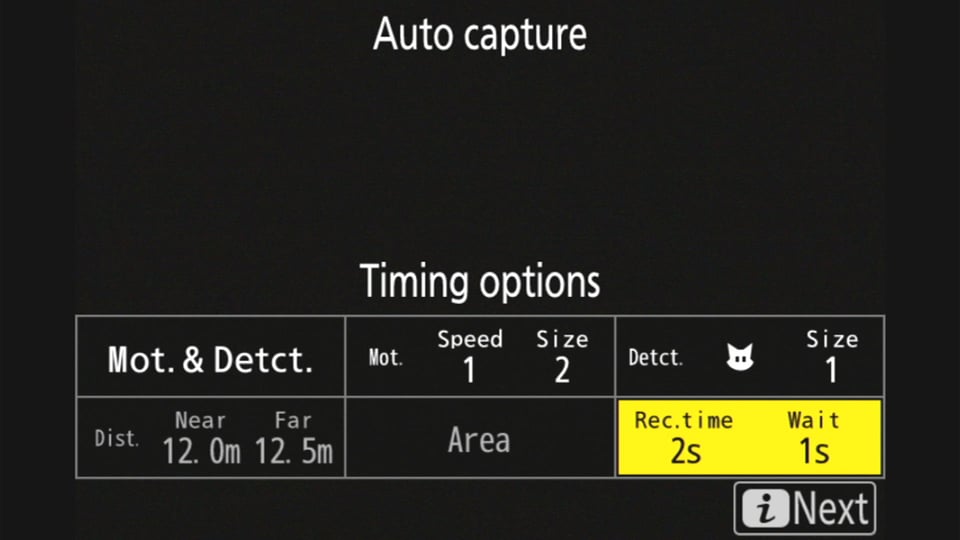






تعليق