كيفية عرض الصور المصغرة DNG في نظام التشغيل Windows
How to View DNG Thumbnails in Windows
إذا قمت بتحويل ملفات RAW إلى DNG كجزء من سير عملك في Lightroom، فمن المحتمل أن تشعر بالإحباط بسبب حقيقة أن Windows لا يعرض صورًا مصغرة لصور DNG أو يسمح لك بعرض الملفات في Windows Photo Viewer. يعرف Windows افتراضيًا الآن كيفية قراءة ملفات DNG ونظام التشغيل الوحيد اليوم الذي يحظى ببعض الدعم من Adobe هو Windows Vista. أصدرت شركة Adobe رسميًا برنامج ترميز DNG 32 بت لنظام التشغيل Windows Vista، ولكنه لا يعمل مع الإصدار 64 بت من نظام التشغيل Windows Vista أو Windows XP أو Windows 7، مما يجعله عديم القيمة إلى حد كبير. ومن دواعي سروري أن هناك بعض الحلول لجعل جميع أنظمة تشغيل Windows تعرض صور DNG المصغرة وتفتحها في Windows Photo Viewer وسأوضح لك كيفية القيام بذلك في هذه المقالة السريعة.
If you convert RAW files to DNG as a part of your workflow in Lightroom, you probably get frustrated with the fact that Windows does not display DNG image thumbnails or let you view files in Windows Photo Viewer. Windows by default does now know how to read DNG files and the only operating system today that has some support from Adobe, is Windows Vista. Adobe officially released a 32-bit DNG codec for Windows Vista, but it does not work with the 64-bit version of Windows Vista, Windows XP or Windows 7, making it pretty worthless. Gladly, there are a couple of workarounds to get all Windows operating systems to display DNG thumbnails and open them in Windows Photo Viewer and I will show you how to do that in this quick article.
How to View DNG Thumbnails in Windows
إذا قمت بتحويل ملفات RAW إلى DNG كجزء من سير عملك في Lightroom، فمن المحتمل أن تشعر بالإحباط بسبب حقيقة أن Windows لا يعرض صورًا مصغرة لصور DNG أو يسمح لك بعرض الملفات في Windows Photo Viewer. يعرف Windows افتراضيًا الآن كيفية قراءة ملفات DNG ونظام التشغيل الوحيد اليوم الذي يحظى ببعض الدعم من Adobe هو Windows Vista. أصدرت شركة Adobe رسميًا برنامج ترميز DNG 32 بت لنظام التشغيل Windows Vista، ولكنه لا يعمل مع الإصدار 64 بت من نظام التشغيل Windows Vista أو Windows XP أو Windows 7، مما يجعله عديم القيمة إلى حد كبير. ومن دواعي سروري أن هناك بعض الحلول لجعل جميع أنظمة تشغيل Windows تعرض صور DNG المصغرة وتفتحها في Windows Photo Viewer وسأوضح لك كيفية القيام بذلك في هذه المقالة السريعة.
If you convert RAW files to DNG as a part of your workflow in Lightroom, you probably get frustrated with the fact that Windows does not display DNG image thumbnails or let you view files in Windows Photo Viewer. Windows by default does now know how to read DNG files and the only operating system today that has some support from Adobe, is Windows Vista. Adobe officially released a 32-bit DNG codec for Windows Vista, but it does not work with the 64-bit version of Windows Vista, Windows XP or Windows 7, making it pretty worthless. Gladly, there are a couple of workarounds to get all Windows operating systems to display DNG thumbnails and open them in Windows Photo Viewer and I will show you how to do that in this quick article.

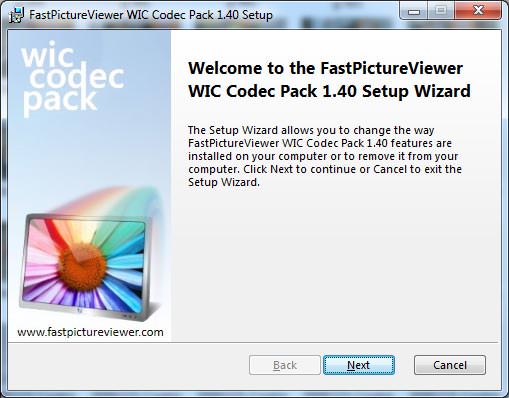
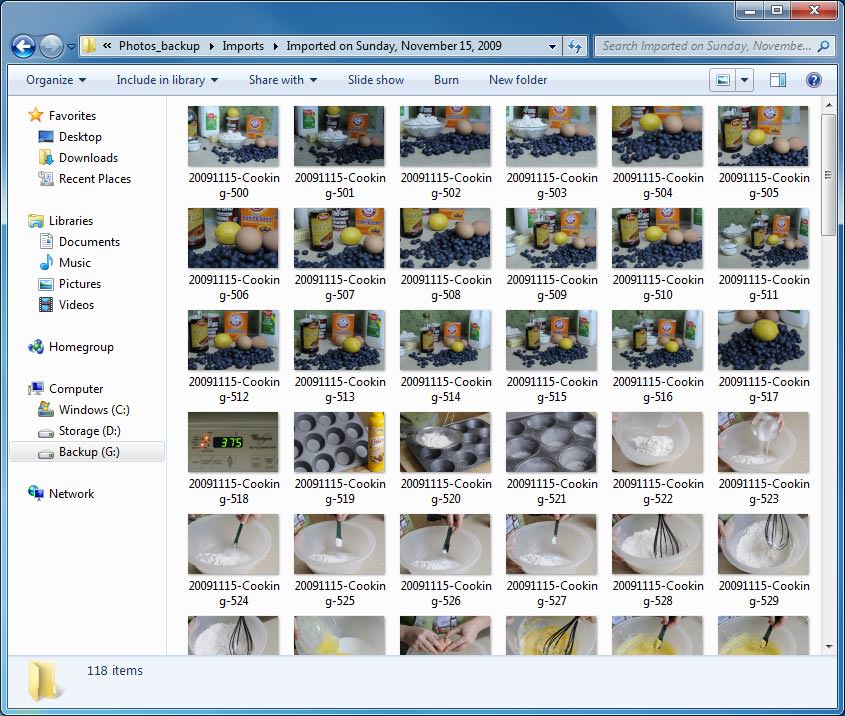
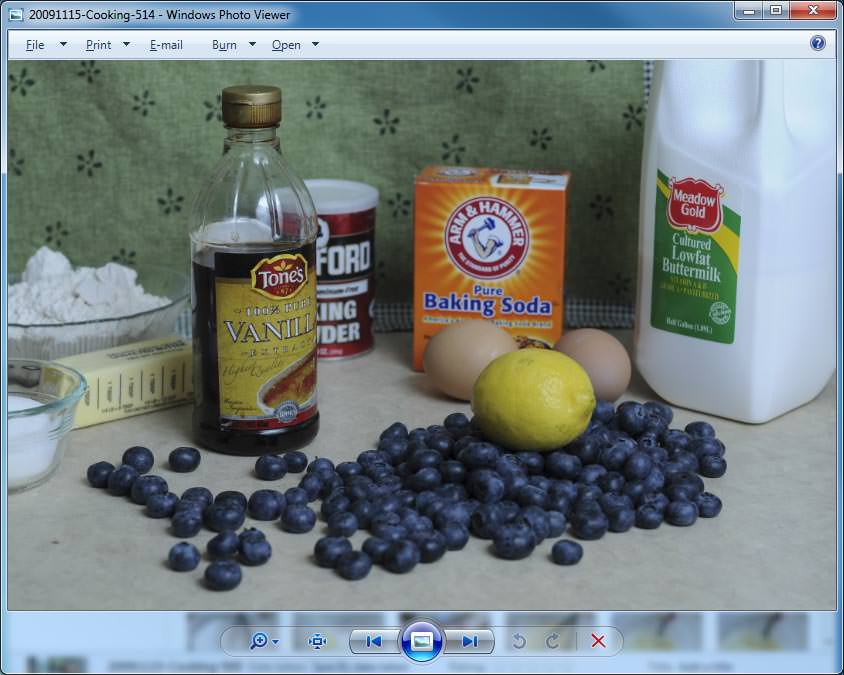
تعليق