كيف تم تصوير هذه الصورة١١؟
How Was This Picture Made #11?

The image is massive in size and has a lot of resolution. And that’s the whole point, because I wanted to capture all the detail of the little pebbles and sand that you get to see in some areas of the national park. You could be walking right over it and not even seeing all this insane detail. Spencer found out the hard way, because he was barefoot – he did not want to cross the little stream with his tennis shoes (he would have destroyed them). So after walking a little bit over these tiny rocks, he had to slow down and rest to avoid bruising his feet. Yup, they hurt for sure!
It was another boring, cloudless morning (very typical for that region), so after the sun came up, both Spencer and I worked on capturing some abstracts. I decided to focus on the detail, so I set up my tripod and shot away. The original image has around 36 MP of resolution, but it sure feels like the image was captured with a medium format camera – those details are just incredible; nothing like I have ever seen from a digital camera. Well, I already gave away plenty of information, so now I leave it up to our readers to guess how the image was captured and with what camera.

الصورة ضخمة الحجم ولها دقة كبيرة. وهذا هو بيت القصيد، لأنني أردت التقاط كل تفاصيل الحصى والرمال الصغيرة التي يمكنك رؤيتها في بعض مناطق الحديقة الوطنية. يمكن أن تمشي فوقه مباشرة ولا ترى حتى كل هذه التفاصيل المجنونة. اكتشف سبنسر ذلك بالطريقة الصعبة، لأنه كان حافي القدمين، ولم يكن يريد عبور الجدول الصغير بحذاء التنس الخاص به (كان سيدمره). لذلك بعد المشي قليلاً فوق هذه الصخور الصغيرة، كان عليه أن يبطئ ويرتاح لتجنب كدمات قدميه. نعم، إنهم يتألمون بالتأكيد!
لقد كان صباحًا مملًا وصافيًا (نموذجيًا جدًا لتلك المنطقة)، لذلك بعد شروق الشمس، عملنا أنا وسبنسر على التقاط بعض الملخصات. قررت التركيز على التفاصيل، لذلك قمت بإعداد حامل ثلاثي القوائم وأطلقت النار. تبلغ دقة الصورة الأصلية حوالي 36 ميجابكسل، ولكن من المؤكد أنها تبدو وكأنها تم التقاطها بكاميرا متوسطة الحجم - فهذه التفاصيل لا تصدق؛ لا شيء مثل رأيته من كاميرا رقمية. حسنًا، لقد قدمت بالفعل الكثير من المعلومات، لذا أترك الأمر الآن لقرائنا لتخمين كيفية التقاط الصورة وبأي كاميرا.
How Was This Picture Made #11?

The image is massive in size and has a lot of resolution. And that’s the whole point, because I wanted to capture all the detail of the little pebbles and sand that you get to see in some areas of the national park. You could be walking right over it and not even seeing all this insane detail. Spencer found out the hard way, because he was barefoot – he did not want to cross the little stream with his tennis shoes (he would have destroyed them). So after walking a little bit over these tiny rocks, he had to slow down and rest to avoid bruising his feet. Yup, they hurt for sure!
It was another boring, cloudless morning (very typical for that region), so after the sun came up, both Spencer and I worked on capturing some abstracts. I decided to focus on the detail, so I set up my tripod and shot away. The original image has around 36 MP of resolution, but it sure feels like the image was captured with a medium format camera – those details are just incredible; nothing like I have ever seen from a digital camera. Well, I already gave away plenty of information, so now I leave it up to our readers to guess how the image was captured and with what camera.

الصورة ضخمة الحجم ولها دقة كبيرة. وهذا هو بيت القصيد، لأنني أردت التقاط كل تفاصيل الحصى والرمال الصغيرة التي يمكنك رؤيتها في بعض مناطق الحديقة الوطنية. يمكن أن تمشي فوقه مباشرة ولا ترى حتى كل هذه التفاصيل المجنونة. اكتشف سبنسر ذلك بالطريقة الصعبة، لأنه كان حافي القدمين، ولم يكن يريد عبور الجدول الصغير بحذاء التنس الخاص به (كان سيدمره). لذلك بعد المشي قليلاً فوق هذه الصخور الصغيرة، كان عليه أن يبطئ ويرتاح لتجنب كدمات قدميه. نعم، إنهم يتألمون بالتأكيد!
لقد كان صباحًا مملًا وصافيًا (نموذجيًا جدًا لتلك المنطقة)، لذلك بعد شروق الشمس، عملنا أنا وسبنسر على التقاط بعض الملخصات. قررت التركيز على التفاصيل، لذلك قمت بإعداد حامل ثلاثي القوائم وأطلقت النار. تبلغ دقة الصورة الأصلية حوالي 36 ميجابكسل، ولكن من المؤكد أنها تبدو وكأنها تم التقاطها بكاميرا متوسطة الحجم - فهذه التفاصيل لا تصدق؛ لا شيء مثل رأيته من كاميرا رقمية. حسنًا، لقد قدمت بالفعل الكثير من المعلومات، لذا أترك الأمر الآن لقرائنا لتخمين كيفية التقاط الصورة وبأي كاميرا.

 The lens that I used was the Pentax 24-70mm f/2.8, which is basically a re-branded Tamron 24-70mm f/2.8 with its VC disabled. Although I had the Pentax 70-200mm f/2.8 with me as well, it would have been a bit too long to use for this particular shot, since I was pointing my camera directly down from my tripod. I zoomed to around the 70mm mark to get the details and the tight framing I wanted and at that distance and focal length, it would have been impossible to capture all the details in the frame from the center all the way to the extreme corners, even if I stopped down significantly. I personally try to stay away from small apertures past f/11 for these kinds of shots, because
The lens that I used was the Pentax 24-70mm f/2.8, which is basically a re-branded Tamron 24-70mm f/2.8 with its VC disabled. Although I had the Pentax 70-200mm f/2.8 with me as well, it would have been a bit too long to use for this particular shot, since I was pointing my camera directly down from my tripod. I zoomed to around the 70mm mark to get the details and the tight framing I wanted and at that distance and focal length, it would have been impossible to capture all the details in the frame from the center all the way to the extreme corners, even if I stopped down significantly. I personally try to stay away from small apertures past f/11 for these kinds of shots, because 




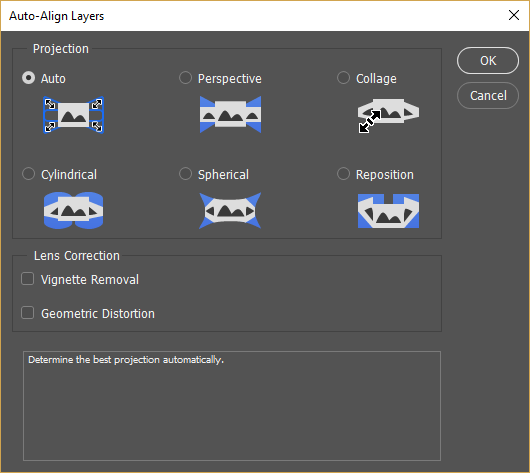
تعليق