IPS Monitor Recommendations
We have already written an article on monitors we recommend for photography, all of which have IPS panels. In short, for high-end applications, two of the best brands are NEC and EIZO, particularly when it comes to uniformity. But you can also find good monitors from Dell and other companies if the price is a priority. Because IPS monitors range in price from a couple of hundred dollars to several thousand, there are options available regardless of your budget.
توصيات مراقبة IPS
لقد كتبنا بالفعل مقالًا عن الشاشات التي نوصي بها للتصوير الفوتوغرافي، والتي تحتوي جميعها على لوحات IPS. باختصار، بالنسبة للتطبيقات المتطورة، هناك اثنتين من أفضل العلامات التجارية هما NEC وEIZO، خاصة عندما يتعلق الأمر بالتوحيد. ولكن يمكنك أيضًا العثور على شاشات جيدة من Dell وشركات أخرى إذا كان السعر يمثل أولوية. نظرًا لأن أسعار شاشات IPS تتراوح من بضع مئات من الدولارات إلى عدة آلاف، فهناك خيارات متاحة بغض النظر عن ميزانيتك.
We have already written an article on monitors we recommend for photography, all of which have IPS panels. In short, for high-end applications, two of the best brands are NEC and EIZO, particularly when it comes to uniformity. But you can also find good monitors from Dell and other companies if the price is a priority. Because IPS monitors range in price from a couple of hundred dollars to several thousand, there are options available regardless of your budget.
توصيات مراقبة IPS
لقد كتبنا بالفعل مقالًا عن الشاشات التي نوصي بها للتصوير الفوتوغرافي، والتي تحتوي جميعها على لوحات IPS. باختصار، بالنسبة للتطبيقات المتطورة، هناك اثنتين من أفضل العلامات التجارية هما NEC وEIZO، خاصة عندما يتعلق الأمر بالتوحيد. ولكن يمكنك أيضًا العثور على شاشات جيدة من Dell وشركات أخرى إذا كان السعر يمثل أولوية. نظرًا لأن أسعار شاشات IPS تتراوح من بضع مئات من الدولارات إلى عدة آلاف، فهناك خيارات متاحة بغض النظر عن ميزانيتك.

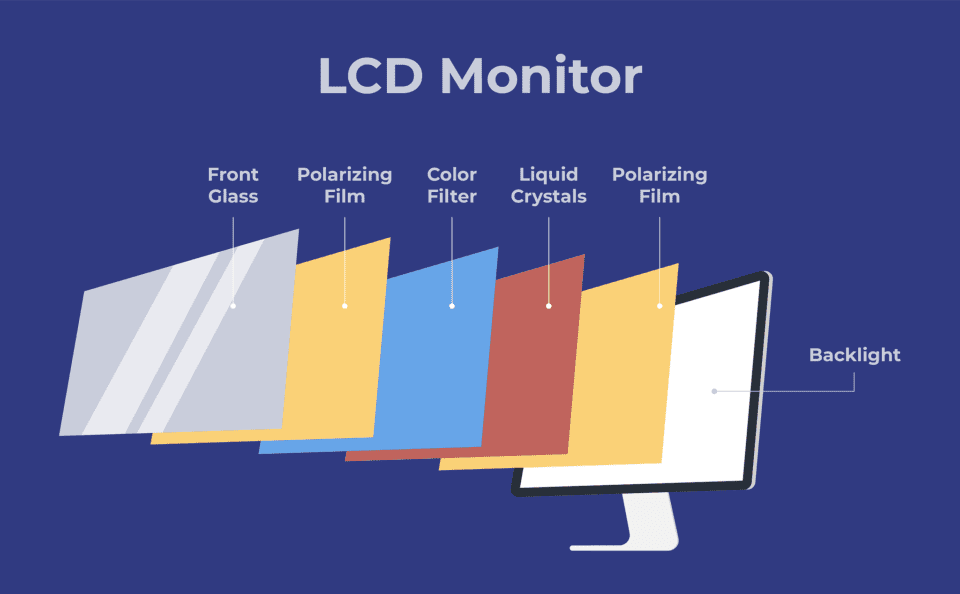
 فهم شاشات LED
فهم شاشات LED
تعليق