كيف تم تصوير هذه الصورة ٧
How Was This Picture Made #07?
For Part 7 of our How Was This Picture Taken series, I have another portrait for you. Our last related article was a complete spoof and a joke (for those who did not get that it was an April Fool’s joke, including our “sell-out” to Canon!), so this time we will get back to our more serious regular scheduled programming. Compared to the last one, hopefully you can learn something from this one
 How Was This Image Created?
How Was This Image Created?
This is Belinda, my wife. One morning when she was heading out to work, I thought she looked quite nice and asked if I could take a quick photo of her. I also had something I had been wanting to try out, so this was the perfect opportunity.
There are a few things I’d like you to consider about this image:
كيف تم إنشاء هذه الصورة؟
هذه بليندا، زوجتي. في صباح أحد الأيام عندما كانت متوجهة إلى العمل، اعتقدت أنها تبدو جميلة جدًا وسألت إذا كان بإمكاني التقاط صورة سريعة لها. كان لدي أيضًا شيء كنت أرغب في تجربته، لذا كانت هذه الفرصة المثالية.
هناك بعض الأشياء التي أود منك أخذها في الاعتبار بشأن هذه الصورة: ما نوع الكاميرا والعدسة المستخدمة؟ ما هي إعدادات الكاميرا المستخدمة؟ ما الذي تم فعله في مرحلة ما بعد الإنتاج؟ هل هناك أي شيء غير عادي حول كيفية ذلك
How Was This Picture Made #07?
For Part 7 of our How Was This Picture Taken series, I have another portrait for you. Our last related article was a complete spoof and a joke (for those who did not get that it was an April Fool’s joke, including our “sell-out” to Canon!), so this time we will get back to our more serious regular scheduled programming. Compared to the last one, hopefully you can learn something from this one
 How Was This Image Created?
How Was This Image Created?This is Belinda, my wife. One morning when she was heading out to work, I thought she looked quite nice and asked if I could take a quick photo of her. I also had something I had been wanting to try out, so this was the perfect opportunity.
There are a few things I’d like you to consider about this image:
- What type of camera and lens were used?
- What camera settings were used?
- What was done in post production?
- Is there anything unusual about how this
كيف تم إنشاء هذه الصورة؟
هذه بليندا، زوجتي. في صباح أحد الأيام عندما كانت متوجهة إلى العمل، اعتقدت أنها تبدو جميلة جدًا وسألت إذا كان بإمكاني التقاط صورة سريعة لها. كان لدي أيضًا شيء كنت أرغب في تجربته، لذا كانت هذه الفرصة المثالية.
هناك بعض الأشياء التي أود منك أخذها في الاعتبار بشأن هذه الصورة: ما نوع الكاميرا والعدسة المستخدمة؟ ما هي إعدادات الكاميرا المستخدمة؟ ما الذي تم فعله في مرحلة ما بعد الإنتاج؟ هل هناك أي شيء غير عادي حول كيفية ذلك






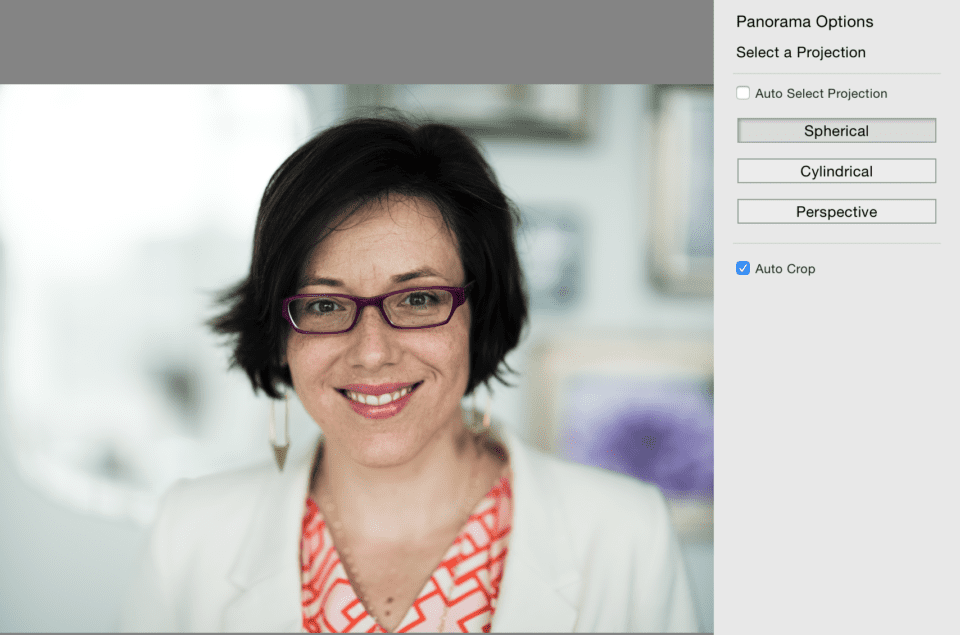
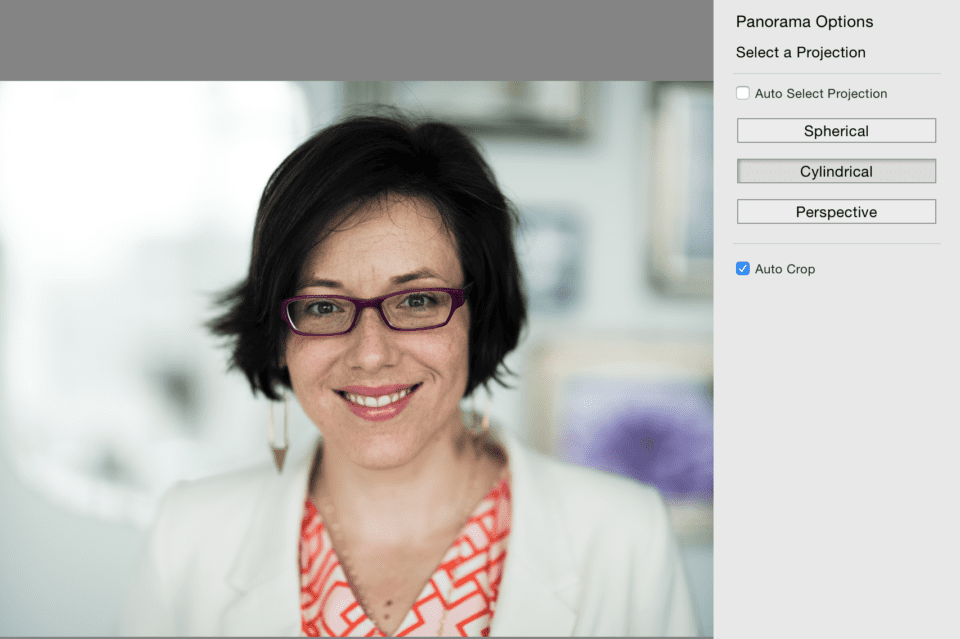
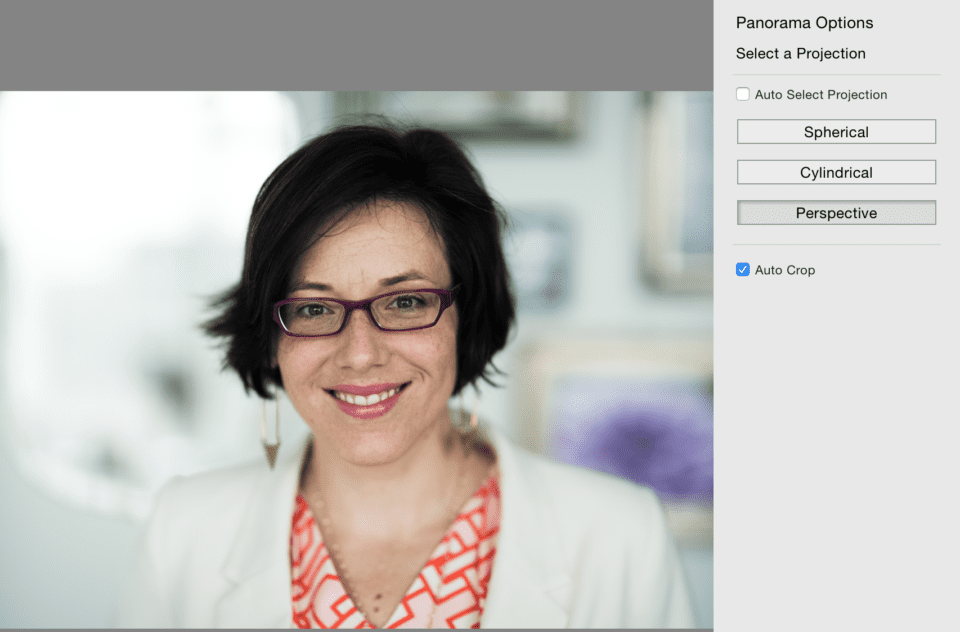









تعليق