خمسة برامج تحرير صور مجانية ومفتوحة المصدر يمكنك تجربتها في عام 2023
Five Free, Open-Source Photo Editors To Try in 2023
When it comes to image editing, most people probably think of commercial applications like Adobe Lightroom, Photoshop, or Phase One’s Capture One Pro. And indeed, these are by far the most popular. On the other hand, there are some serious open-source photo editing programs that can replace commercial programs for many people. Should you try an open source program for photography? Read on to find out!
Table of Contents
جدول المحتويات
لماذا تستخدم البرامج مفتوحة المصدر لتحرير الصور؟ لماذا لا تستخدم البرامج مفتوحة المصدر لتحرير الصور؟ توصيات البرامج مفتوحة المصدر محرر Raw: محرر DarktableRaw: RawTherapeePhotoshop البديل: GIMP Panorama and Stacking: Hugin وEnfuseHDR: Luminance HDRالخلاصة
Five Free, Open-Source Photo Editors To Try in 2023
When it comes to image editing, most people probably think of commercial applications like Adobe Lightroom, Photoshop, or Phase One’s Capture One Pro. And indeed, these are by far the most popular. On the other hand, there are some serious open-source photo editing programs that can replace commercial programs for many people. Should you try an open source program for photography? Read on to find out!
Table of Contents
- Why Use Open-Source Software for Photo Editing?
- Why Not Use Open-Source Software for Photo Editing?
- Open-Source Software Recommendations
- Conclusion
جدول المحتويات
لماذا تستخدم البرامج مفتوحة المصدر لتحرير الصور؟ لماذا لا تستخدم البرامج مفتوحة المصدر لتحرير الصور؟ توصيات البرامج مفتوحة المصدر محرر Raw: محرر DarktableRaw: RawTherapeePhotoshop البديل: GIMP Panorama and Stacking: Hugin وEnfuseHDR: Luminance HDRالخلاصة



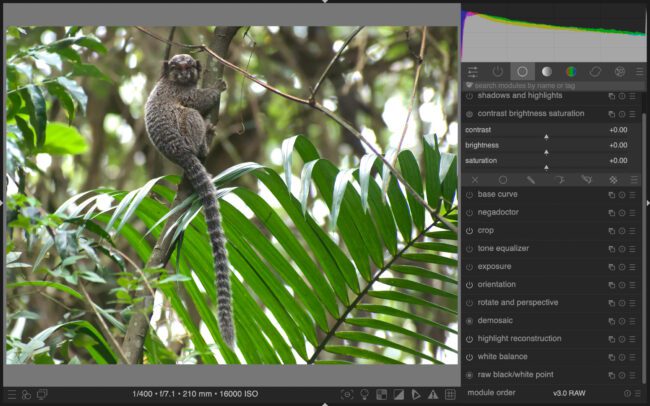


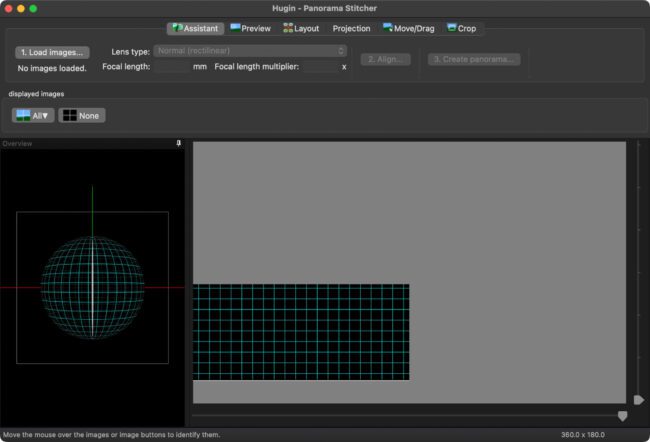
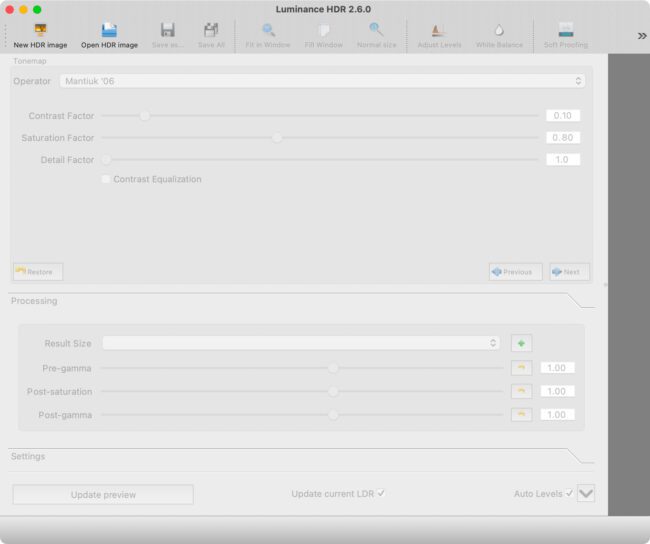
تعليق