حماية
يعد الأمان مجالًا آخر لا أعتبر فيه أحد أنظمة التشغيل متفوقًا على الآخر. يتطلب كلاهما امتيازات عالية لتثبيت البرنامج، وكلاهما يمنع التشغيل السهل للملفات التي تم تنزيلها، كما أن ملفات نظام التشغيل محمية من التعديلات.
بالطبع، يعد أمان نظام التشغيل موضوعًا معقدًا للغاية وذلك ببساطة لأن أنظمة التشغيل معقدة للغاية. يكتب الناس أوراقًا تقنية معقدة للبحث الأكاديمي حول هذا الموضوع، وقليل جدًا من الأشخاص حاولوا معالجة هذا الموضوع بشكل مباشر.
في الواقع، يرجع السبب في ذلك على وجه التحديد إلى أن أنظمة التشغيل معقدة للغاية، مما يجعل التساؤل عما إذا كان أحد هذه الأنظمة أكثر أمانًا من الآخر هذه الأيام ليس هو السؤال الصحيح حقًا. وبدلاً من ذلك، يجب عليك اتباع أفضل الممارسات لتقليل فرصتك في التعرض للهجوم. قد يحتوي Windows على عدد أكبر من الفيروسات بسبب شعبيته، ويعتبر البعض نظام MacOS أكثر أمانًا، مما يجعل هؤلاء الأشخاص أكثر عرضة للهجوم.
أود أن أسمي هذا ربطة عنق.
يعد الأمان مجالًا آخر لا أعتبر فيه أحد أنظمة التشغيل متفوقًا على الآخر. يتطلب كلاهما امتيازات عالية لتثبيت البرنامج، وكلاهما يمنع التشغيل السهل للملفات التي تم تنزيلها، كما أن ملفات نظام التشغيل محمية من التعديلات.
بالطبع، يعد أمان نظام التشغيل موضوعًا معقدًا للغاية وذلك ببساطة لأن أنظمة التشغيل معقدة للغاية. يكتب الناس أوراقًا تقنية معقدة للبحث الأكاديمي حول هذا الموضوع، وقليل جدًا من الأشخاص حاولوا معالجة هذا الموضوع بشكل مباشر.
في الواقع، يرجع السبب في ذلك على وجه التحديد إلى أن أنظمة التشغيل معقدة للغاية، مما يجعل التساؤل عما إذا كان أحد هذه الأنظمة أكثر أمانًا من الآخر هذه الأيام ليس هو السؤال الصحيح حقًا. وبدلاً من ذلك، يجب عليك اتباع أفضل الممارسات لتقليل فرصتك في التعرض للهجوم. قد يحتوي Windows على عدد أكبر من الفيروسات بسبب شعبيته، ويعتبر البعض نظام MacOS أكثر أمانًا، مما يجعل هؤلاء الأشخاص أكثر عرضة للهجوم.
أود أن أسمي هذا ربطة عنق.

 The beautifully designed Apple Mac Pro “Trashcan”
The beautifully designed Apple Mac Pro “Trashcan”
 The Apple iMac Pro is a powerful workstation, but you cannot easily upgrade it
The Apple iMac Pro is a powerful workstation, but you cannot easily upgrade it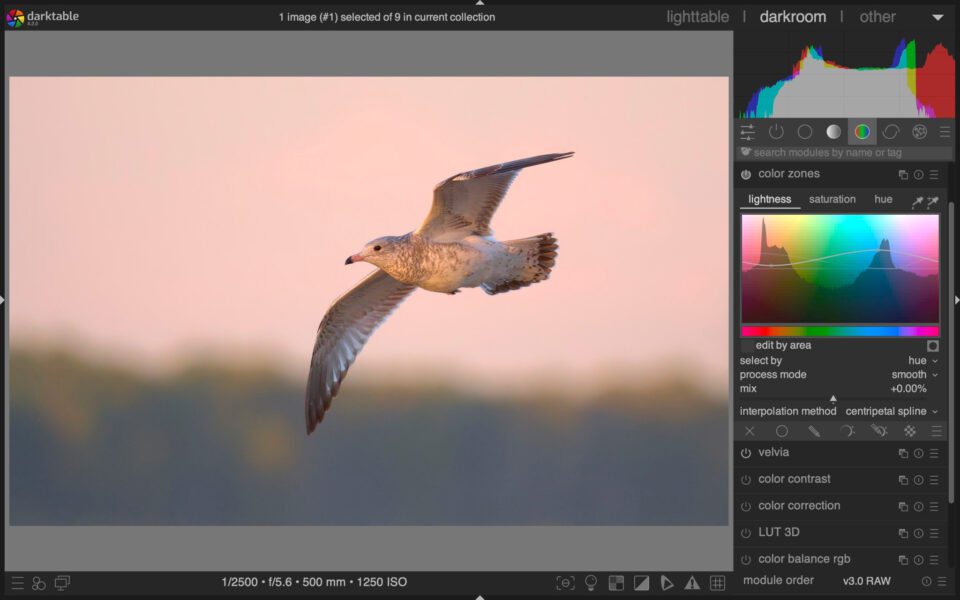
 Dell’s UP2720Q is a high-end monitor for professionals, and comes with a built-in colorimeter
Dell’s UP2720Q is a high-end monitor for professionals, and comes with a built-in colorimeter
تعليق