PC vs Mac for Photography
PC مقابل Mac للتصوير الفوتوغرافي
When it comes to photo editing, both PC and Mac platforms can be very powerful and capable, with each having its own list of pros and cons. Choosing one over the other can be a difficult choice because there are so many different aspects and variables to consider. Hardware, software, operating system, cost, design/aesthetics, simplicity, ease of use, stability, upgrade options, resale value, size, and weight are some of the factors one might look into on both PCs and Macs to make the ultimate choice.
And what makes it even tougher, is that some of these factors can carry very different weights. For example, cost and hardware are often the two major factors that influence purchasing decisions the most. So let’s take a look at a number of above-mentioned factors and see which platform is potentially a better choice for photography needs.
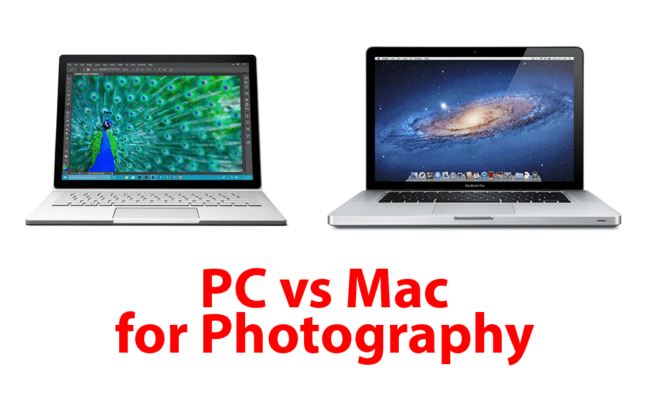
عندما يتعلق الأمر بتحرير الصور، يمكن أن تكون منصات الكمبيوتر الشخصي وأجهزة Mac قوية للغاية وقادرة على ذلك، ولكل منها قائمة خاصة بها من الإيجابيات والسلبيات. يمكن أن يكون اختيار أحدهما على الآخر خيارًا صعبًا نظرًا لوجود العديد من الجوانب والمتغيرات المختلفة التي يجب مراعاتها. تعد الأجهزة والبرامج ونظام التشغيل والتكلفة والتصميم/الجماليات والبساطة وسهولة الاستخدام والاستقرار وخيارات الترقية وقيمة إعادة البيع والحجم والوزن بعضًا من العوامل التي قد ينظر إليها المرء على كل من أجهزة الكمبيوتر الشخصية وأجهزة Mac لاتخاذ القرار النهائي .
وما يجعل الأمر أكثر صعوبة هو أن بعض هذه العوامل يمكن أن تحمل أوزانًا مختلفة جدًا. على سبيل المثال، غالبًا ما تكون التكلفة والأجهزة هما العاملان الرئيسيان اللذان يؤثران على قرارات الشراء أكثر من غيرهما. لذلك دعونا نلقي نظرة على عدد من العوامل المذكورة أعلاه ونرى أي منصة من المحتمل أن تكون خيارًا أفضل لاحتياجات التصوير الفوتوغرافي.

PC مقابل Mac للتصوير الفوتوغرافي
When it comes to photo editing, both PC and Mac platforms can be very powerful and capable, with each having its own list of pros and cons. Choosing one over the other can be a difficult choice because there are so many different aspects and variables to consider. Hardware, software, operating system, cost, design/aesthetics, simplicity, ease of use, stability, upgrade options, resale value, size, and weight are some of the factors one might look into on both PCs and Macs to make the ultimate choice.
And what makes it even tougher, is that some of these factors can carry very different weights. For example, cost and hardware are often the two major factors that influence purchasing decisions the most. So let’s take a look at a number of above-mentioned factors and see which platform is potentially a better choice for photography needs.
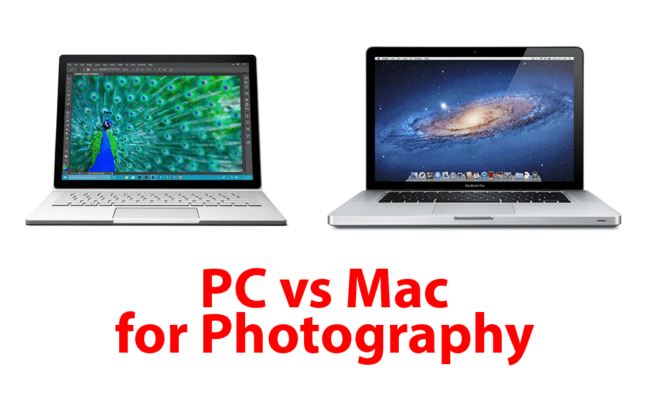
عندما يتعلق الأمر بتحرير الصور، يمكن أن تكون منصات الكمبيوتر الشخصي وأجهزة Mac قوية للغاية وقادرة على ذلك، ولكل منها قائمة خاصة بها من الإيجابيات والسلبيات. يمكن أن يكون اختيار أحدهما على الآخر خيارًا صعبًا نظرًا لوجود العديد من الجوانب والمتغيرات المختلفة التي يجب مراعاتها. تعد الأجهزة والبرامج ونظام التشغيل والتكلفة والتصميم/الجماليات والبساطة وسهولة الاستخدام والاستقرار وخيارات الترقية وقيمة إعادة البيع والحجم والوزن بعضًا من العوامل التي قد ينظر إليها المرء على كل من أجهزة الكمبيوتر الشخصية وأجهزة Mac لاتخاذ القرار النهائي .
وما يجعل الأمر أكثر صعوبة هو أن بعض هذه العوامل يمكن أن تحمل أوزانًا مختلفة جدًا. على سبيل المثال، غالبًا ما تكون التكلفة والأجهزة هما العاملان الرئيسيان اللذان يؤثران على قرارات الشراء أكثر من غيرهما. لذلك دعونا نلقي نظرة على عدد من العوامل المذكورة أعلاه ونرى أي منصة من المحتمل أن تكون خيارًا أفضل لاحتياجات التصوير الفوتوغرافي.



 The iMac is another popular choice among photographers
The iMac is another popular choice among photographers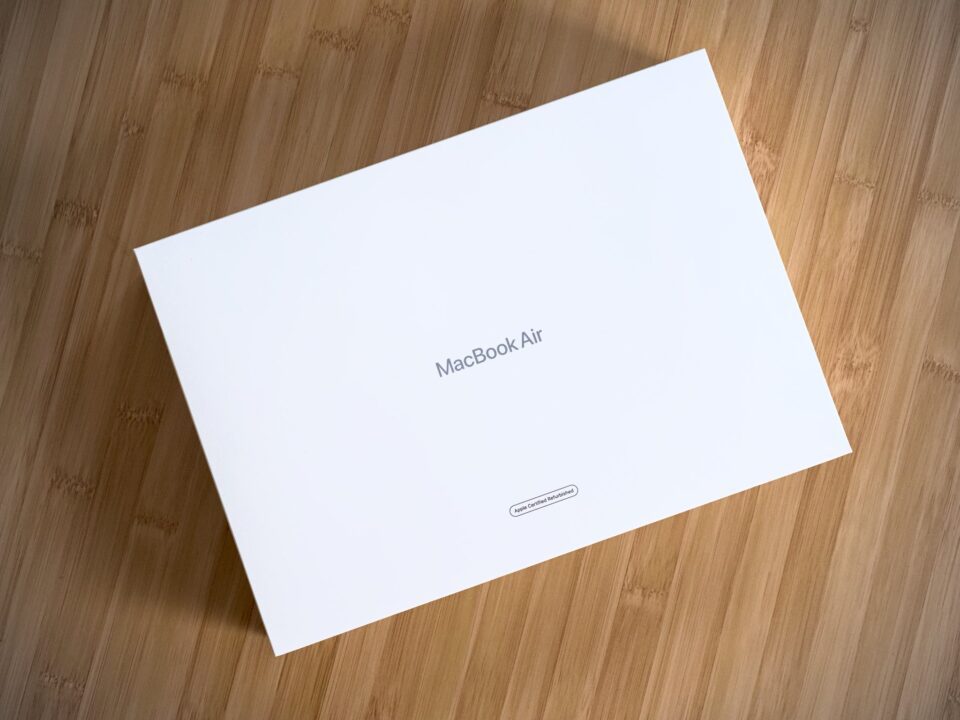

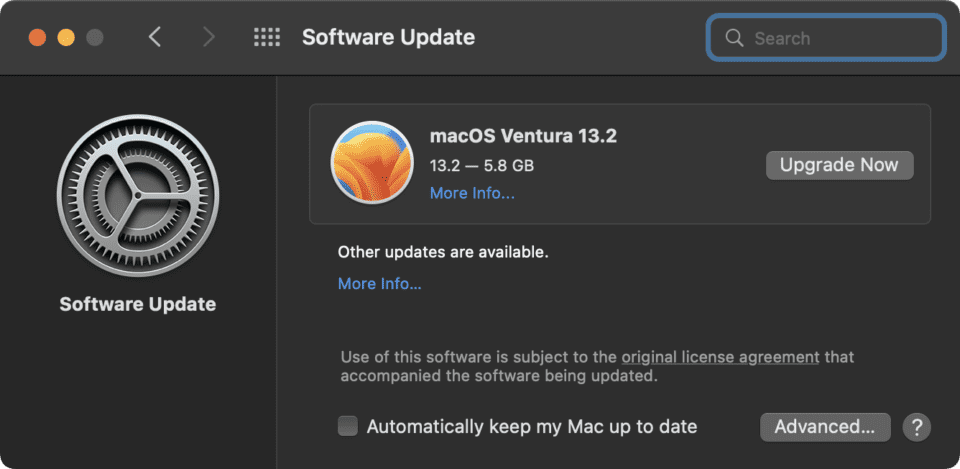
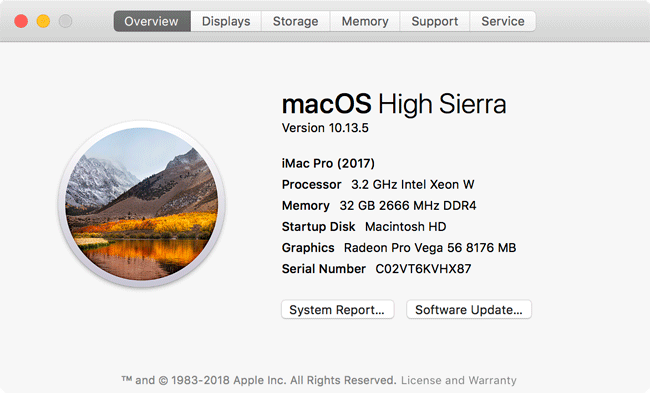 Apple macOS
Apple macOS
تعليق