How Was This Picture Made #05?
كيف تم تصوير هذه الصورة رقم 05؟
For Part 5 of our How Was This Picture Taken series, I present to you: this portrait.

This is Sander. We worked together to create some high school senior portraits a few years ago and this has to be one of my favorite images from the day. While it might look like a fairly straightforward portrait, I’ll admit that there was a bit of work done on it in post production. My question to you is: how was this picture created?
A few things to consider:
بالنسبة للجزء الخامس من سلسلة كيف تم التقاط هذه الصورة، أقدم لكم: هذه الصورة.

هذا ساندر. لقد عملنا معًا لإنشاء بعض الصور الشخصية لكبار السن في المدرسة الثانوية منذ بضع سنوات مضت، ويجب أن تكون هذه إحدى الصور المفضلة لدي في ذلك اليوم. على الرغم من أنها قد تبدو وكأنها صورة واضحة إلى حد ما، إلا أنني أعترف أنه كان هناك القليل من العمل المنجز عليها في مرحلة ما بعد الإنتاج. سؤالي لك هو: كيف تم إنشاء هذه الصورة؟
بعض الأشياء التي يجب وضعها في الاعتبار: ما هي الكاميرا والعدسة المستخدمة؟ ما هي إعدادات الكاميرا المستخدمة؟ ما هو مصدر الضوء (أو المصادر)؟ ما الذي تم فعله في مرحلة ما بعد الإنتاج؟ ما هو الإعداد الذي تم التقاط هذه الصورة فيه؟ للمتعة فقط، في أي نقطة من جلسة التصوير الشخصية الخاصة بنا تم إنشاء هذا؟ (شكرًا لمشاركة سبنسر التي جعلتني أفكر في هذا السؤال)
كيف تم تصوير هذه الصورة رقم 05؟
For Part 5 of our How Was This Picture Taken series, I present to you: this portrait.

This is Sander. We worked together to create some high school senior portraits a few years ago and this has to be one of my favorite images from the day. While it might look like a fairly straightforward portrait, I’ll admit that there was a bit of work done on it in post production. My question to you is: how was this picture created?
A few things to consider:
- What camera and lens were used?
- What camera settings were used?
- What was the light source (or sources)?
- What was done in post production?
- What was the setting where this image was taken?
- Just for fun, at what point in our portrait session was this created? (thanks to Spencer’s post for making me think of this question)
بالنسبة للجزء الخامس من سلسلة كيف تم التقاط هذه الصورة، أقدم لكم: هذه الصورة.

هذا ساندر. لقد عملنا معًا لإنشاء بعض الصور الشخصية لكبار السن في المدرسة الثانوية منذ بضع سنوات مضت، ويجب أن تكون هذه إحدى الصور المفضلة لدي في ذلك اليوم. على الرغم من أنها قد تبدو وكأنها صورة واضحة إلى حد ما، إلا أنني أعترف أنه كان هناك القليل من العمل المنجز عليها في مرحلة ما بعد الإنتاج. سؤالي لك هو: كيف تم إنشاء هذه الصورة؟
بعض الأشياء التي يجب وضعها في الاعتبار: ما هي الكاميرا والعدسة المستخدمة؟ ما هي إعدادات الكاميرا المستخدمة؟ ما هو مصدر الضوء (أو المصادر)؟ ما الذي تم فعله في مرحلة ما بعد الإنتاج؟ ما هو الإعداد الذي تم التقاط هذه الصورة فيه؟ للمتعة فقط، في أي نقطة من جلسة التصوير الشخصية الخاصة بنا تم إنشاء هذا؟ (شكرًا لمشاركة سبنسر التي جعلتني أفكر في هذا السؤال)


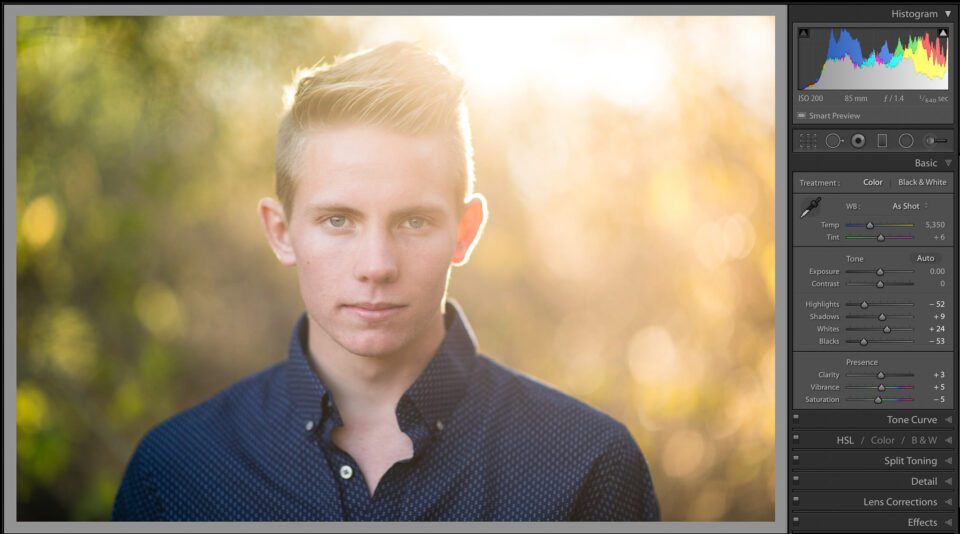



تعليق