DNG vs RAW – Which One is Better and Why
Should you use DNG or Raw format? This is one of the most important questions that you as a photographer need to ask because it will affect your digital photography workflow. Every photographer has their own opinion on DNG or Raw, but it is important to know the key differences between the two, along with their advantages and disadvantages. In this article, I will provide as much information as I can about both formats, in addition to my opinion and workflow. If you are looking for more information about how Raw images compare to JPEG images, then please read my “Raw vs JPEG” article.
DNG مقابل RAW – أيهما أفضل ولماذا
هل يجب عليك استخدام تنسيق DNG أم Raw؟ يعد هذا أحد أهم الأسئلة التي يجب عليك كمصور أن تطرحها لأنها ستؤثر على سير عمل التصوير الرقمي لديك. كل مصور لديه رأيه الخاص حول DNG أو Raw، ولكن من المهم معرفة الاختلافات الرئيسية بين الاثنين، إلى جانب مزاياهما وعيوبهما. في هذه المقالة، سأقدم أكبر قدر ممكن من المعلومات حول كلا التنسيقين، بالإضافة إلى رأيي وسير العمل. إذا كنت تبحث عن مزيد من المعلومات حول كيفية مقارنة الصور الأولية بصور JPEG، فيرجى قراءة مقالتي "Raw vs JPEG".
Should you use DNG or Raw format? This is one of the most important questions that you as a photographer need to ask because it will affect your digital photography workflow. Every photographer has their own opinion on DNG or Raw, but it is important to know the key differences between the two, along with their advantages and disadvantages. In this article, I will provide as much information as I can about both formats, in addition to my opinion and workflow. If you are looking for more information about how Raw images compare to JPEG images, then please read my “Raw vs JPEG” article.
DNG مقابل RAW – أيهما أفضل ولماذا
هل يجب عليك استخدام تنسيق DNG أم Raw؟ يعد هذا أحد أهم الأسئلة التي يجب عليك كمصور أن تطرحها لأنها ستؤثر على سير عمل التصوير الرقمي لديك. كل مصور لديه رأيه الخاص حول DNG أو Raw، ولكن من المهم معرفة الاختلافات الرئيسية بين الاثنين، إلى جانب مزاياهما وعيوبهما. في هذه المقالة، سأقدم أكبر قدر ممكن من المعلومات حول كلا التنسيقين، بالإضافة إلى رأيي وسير العمل. إذا كنت تبحث عن مزيد من المعلومات حول كيفية مقارنة الصور الأولية بصور JPEG، فيرجى قراءة مقالتي "Raw vs JPEG".


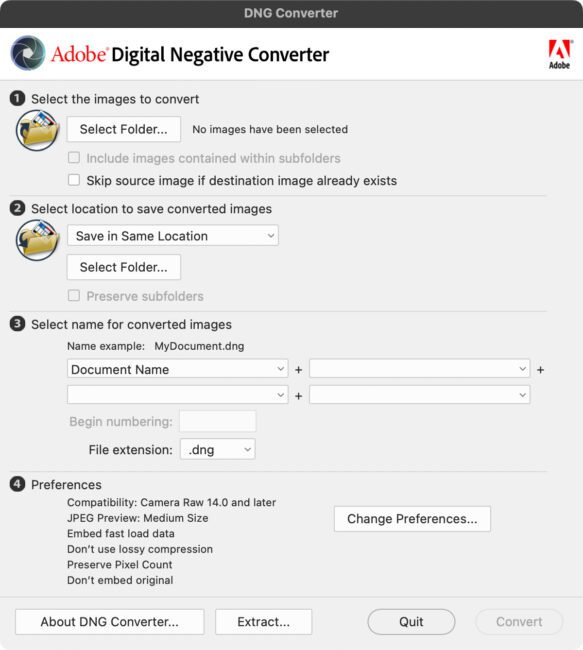
تعليق