مضغوط مقابل غير مضغوط مقابل خيارات RAW المضغوطة بدون فقدان
Compressed vs Uncompressed vs Lossless Compressed RAW Options
When you go through camera menu options, you might come across a number of different options that are related to the way your RAW images are saved. One of those options is typically the type of compression that is applied to RAW files. There are several reasons why camera manufacturers provide RAW file compression options, but the most basic one is to save space. Let’s take a look at file compression options and explore differences between compressed, uncompressed and lossless compressed RAW files in more detail.
Table of Contents
عند تصفح خيارات قائمة الكاميرا، قد تصادف عددًا من الخيارات المختلفة المرتبطة بالطريقة التي يتم بها حفظ صور RAW. عادةً ما يكون أحد هذه الخيارات هو نوع الضغط الذي يتم تطبيقه على ملفات RAW. هناك العديد من الأسباب التي تجعل الشركات المصنعة للكاميرات توفر خيارات ضغط ملفات RAW، ولكن السبب الأساسي هو توفير المساحة. دعونا نلقي نظرة على خيارات ضغط الملفات ونستكشف الاختلافات بين ملفات RAW المضغوطة وغير المضغوطة وغير المضغوطة بمزيد من التفاصيل.
جدول المحتويات
لماذا ضغط ملفات RAW؟ مضغوط مقابل بدون فقدان، مضغوط مقابل غير مضغوط، ضغط 12 بت مقابل 14 بت مقابل 16 بت RAWRAW: مقارنات حجم الملف خيارات ملف Nikon RAW خيارات ملف Canon RAW، خيارات ملف Fuji RAW، خيارات ملف RAW من سوني
Compressed vs Uncompressed vs Lossless Compressed RAW Options
When you go through camera menu options, you might come across a number of different options that are related to the way your RAW images are saved. One of those options is typically the type of compression that is applied to RAW files. There are several reasons why camera manufacturers provide RAW file compression options, but the most basic one is to save space. Let’s take a look at file compression options and explore differences between compressed, uncompressed and lossless compressed RAW files in more detail.
Table of Contents
- Why Compress RAW Files?
- Compressed vs Lossless Compressed vs Uncompressed
- 12-bit vs 14-bit vs 16-bit RAW
- RAW Compression: File Size Comparisons
- Nikon RAW File Options
- Canon RAW File Options
- Fuji RAW File Options
- Sony RAW File Options
عند تصفح خيارات قائمة الكاميرا، قد تصادف عددًا من الخيارات المختلفة المرتبطة بالطريقة التي يتم بها حفظ صور RAW. عادةً ما يكون أحد هذه الخيارات هو نوع الضغط الذي يتم تطبيقه على ملفات RAW. هناك العديد من الأسباب التي تجعل الشركات المصنعة للكاميرات توفر خيارات ضغط ملفات RAW، ولكن السبب الأساسي هو توفير المساحة. دعونا نلقي نظرة على خيارات ضغط الملفات ونستكشف الاختلافات بين ملفات RAW المضغوطة وغير المضغوطة وغير المضغوطة بمزيد من التفاصيل.
جدول المحتويات
لماذا ضغط ملفات RAW؟ مضغوط مقابل بدون فقدان، مضغوط مقابل غير مضغوط، ضغط 12 بت مقابل 14 بت مقابل 16 بت RAWRAW: مقارنات حجم الملف خيارات ملف Nikon RAW خيارات ملف Canon RAW، خيارات ملف Fuji RAW، خيارات ملف RAW من سوني

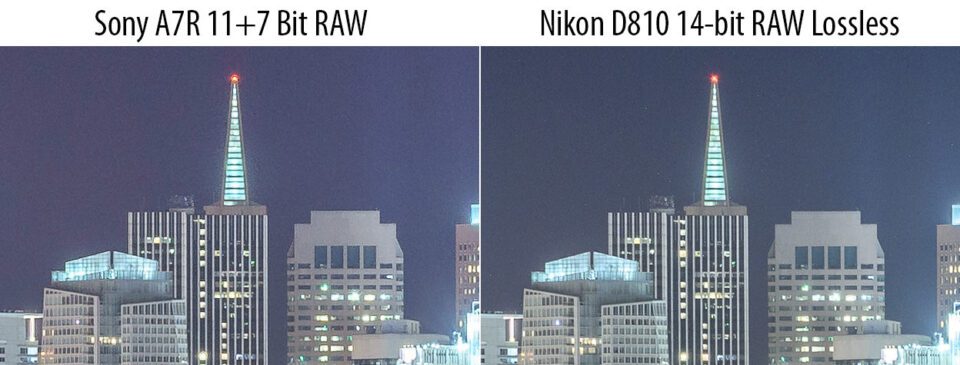 Unless you don’t mind losing some of the data in your images, it is often best to avoid lossy compression.
Unless you don’t mind losing some of the data in your images, it is often best to avoid lossy compression.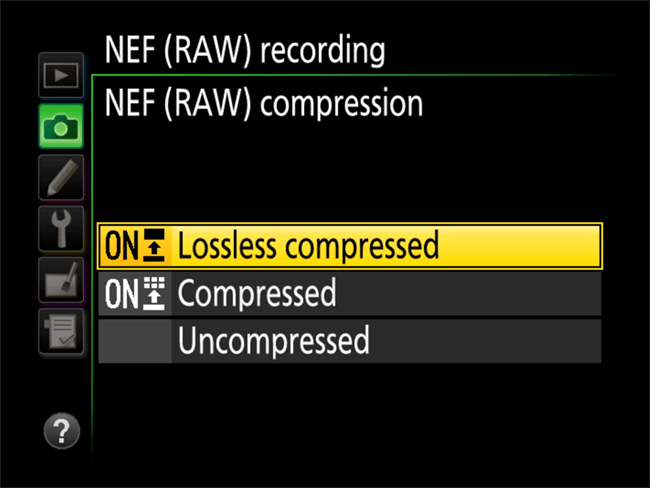
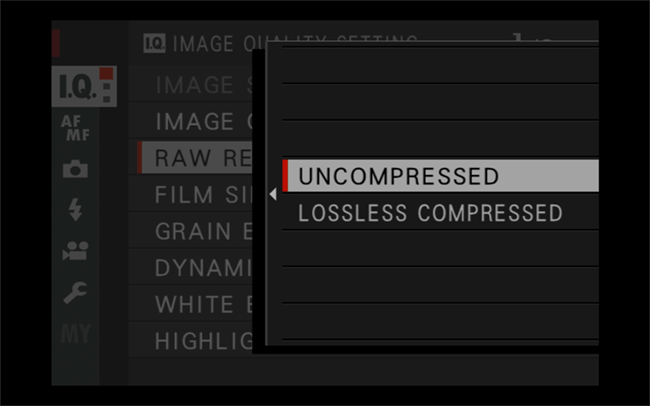
تعليق