كيفية شراء Apple MacBook للتصوير الفوتوغرافي (تحديث 2023 M2)
How to Buy an Apple MacBook
for Photography (2023 M2 Update)
If you want to buy a laptop for portable photography editing, one of the best choices to consider is an Apple MacBook. However, between the recent shift to ARM architecture chips and the wide range of models and features, there’s a lot to consider when choosing a MacBook. In today’s guide, I’ll give an overview of each of the current MacBook models, and I’ll identify some of the configurations I recommend.
While I’ve always used a Windows computer for desktop editing, Apple’s lineup is my favorite for portable hardware. With the M1 and now M2 chips, which are designed by Apple and offer record-setting performance on a per-watt basis, the MacBook line is a better choice than ever for a portable editing workstation.
The biggest distinction in Apple’s laptop lineup is the difference between the MacBook Air and the MacBook Pro, but there are also three separate MacBook Pros of 13″, 14″, and 16″. Then there’s the choice between M1 and M2 chips – and further options within those chips.
For a photographer who is just trying to find a solid Apple laptop, all these choices might be overwhelming and confusing. So, if you are wondering about which one to pick, this article is here to help.
إذا كنت ترغب في شراء جهاز كمبيوتر محمول لتحرير الصور الفوتوغرافية المحمولة، فإن أحد أفضل الخيارات التي يجب مراعاتها هو Apple MacBook. ومع ذلك، بين التحول الأخير إلى شرائح بنية ARM ومجموعة واسعة من النماذج والميزات، هناك الكثير مما يجب مراعاته عند اختيار جهاز MacBook. في دليل اليوم، سأقدم نظرة عامة على كل طراز من طرازات MacBook الحالية، وسأحدد بعض التكوينات التي أوصي بها.
على الرغم من أنني أستخدم دائمًا جهاز كمبيوتر يعمل بنظام Windows للتحرير على سطح المكتب، فإن تشكيلة Apple هي المفضلة لدي للأجهزة المحمولة. مع شرائح M1 والآن M2، التي صممتها شركة Apple وتقدم أداءً قياسيًا على أساس كل واط، يعد خط MacBook خيارًا أفضل من أي وقت مضى لمحطة عمل تحرير محمولة.
أكبر تمييز في تشكيلة أجهزة الكمبيوتر المحمول من Apple هو الفرق بين MacBook Air وMacBook Pro، ولكن هناك أيضًا ثلاثة أجهزة MacBook Pro منفصلة مقاس 13 بوصة و14 بوصة و16 بوصة. ثم هناك الاختيار بين شرائح M1 وM2 – والمزيد من الخيارات داخل تلك الشرائح.
بالنسبة للمصور الذي يحاول فقط العثور على كمبيوتر محمول قوي من شركة Apple، قد تكون كل هذه الاختيارات مربكة ومربكة. لذا، إذا كنت تتساءل عن الخيار الذي ستختاره، فهذه المقالة هنا لمساعدتك.
How to Buy an Apple MacBook
for Photography (2023 M2 Update)
If you want to buy a laptop for portable photography editing, one of the best choices to consider is an Apple MacBook. However, between the recent shift to ARM architecture chips and the wide range of models and features, there’s a lot to consider when choosing a MacBook. In today’s guide, I’ll give an overview of each of the current MacBook models, and I’ll identify some of the configurations I recommend.
While I’ve always used a Windows computer for desktop editing, Apple’s lineup is my favorite for portable hardware. With the M1 and now M2 chips, which are designed by Apple and offer record-setting performance on a per-watt basis, the MacBook line is a better choice than ever for a portable editing workstation.
The biggest distinction in Apple’s laptop lineup is the difference between the MacBook Air and the MacBook Pro, but there are also three separate MacBook Pros of 13″, 14″, and 16″. Then there’s the choice between M1 and M2 chips – and further options within those chips.
For a photographer who is just trying to find a solid Apple laptop, all these choices might be overwhelming and confusing. So, if you are wondering about which one to pick, this article is here to help.
إذا كنت ترغب في شراء جهاز كمبيوتر محمول لتحرير الصور الفوتوغرافية المحمولة، فإن أحد أفضل الخيارات التي يجب مراعاتها هو Apple MacBook. ومع ذلك، بين التحول الأخير إلى شرائح بنية ARM ومجموعة واسعة من النماذج والميزات، هناك الكثير مما يجب مراعاته عند اختيار جهاز MacBook. في دليل اليوم، سأقدم نظرة عامة على كل طراز من طرازات MacBook الحالية، وسأحدد بعض التكوينات التي أوصي بها.
على الرغم من أنني أستخدم دائمًا جهاز كمبيوتر يعمل بنظام Windows للتحرير على سطح المكتب، فإن تشكيلة Apple هي المفضلة لدي للأجهزة المحمولة. مع شرائح M1 والآن M2، التي صممتها شركة Apple وتقدم أداءً قياسيًا على أساس كل واط، يعد خط MacBook خيارًا أفضل من أي وقت مضى لمحطة عمل تحرير محمولة.
أكبر تمييز في تشكيلة أجهزة الكمبيوتر المحمول من Apple هو الفرق بين MacBook Air وMacBook Pro، ولكن هناك أيضًا ثلاثة أجهزة MacBook Pro منفصلة مقاس 13 بوصة و14 بوصة و16 بوصة. ثم هناك الاختيار بين شرائح M1 وM2 – والمزيد من الخيارات داخل تلك الشرائح.
بالنسبة للمصور الذي يحاول فقط العثور على كمبيوتر محمول قوي من شركة Apple، قد تكون كل هذه الاختيارات مربكة ومربكة. لذا، إذا كنت تتساءل عن الخيار الذي ستختاره، فهذه المقالة هنا لمساعدتك.

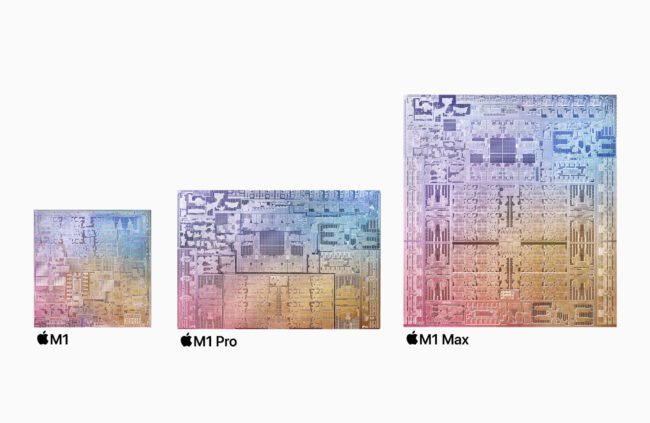
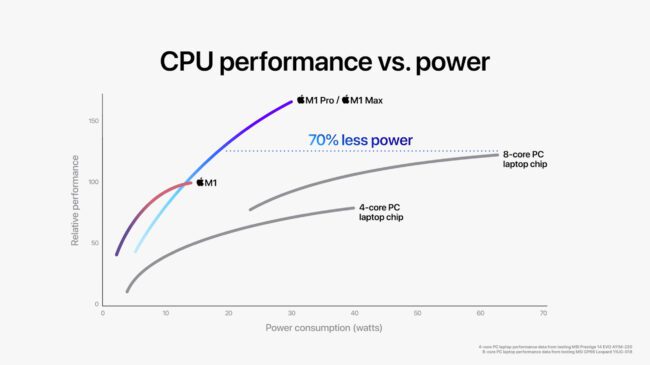






تعليق