As you can see, I have opened four images (marked red) in Photoshop, all of them 16-bit TIFFs. The smallest file was about 2.5 GB, and the largest was about 4.5 GB. Each file had at least ten layers (marked green). Most of us generally do not open that many large files simultaneously. But despite the heavy use, you can see that my memory usage is only 81% of the total available memory of 16 GB. (Of course, to utilize dual-channel capability, I used 2×8 GB rams slotted in the 2nd and the 4th slot as recommended by the manufacturer.)
 Crucial Ballistix 16 GB (2x8GB) DDR4 3200 MHz RAM.
Crucial Ballistix 16 GB (2x8GB) DDR4 3200 MHz RAM.
 Crucial Ballistix 16 GB (2x8GB) DDR4 3200 MHz RAM.
Crucial Ballistix 16 GB (2x8GB) DDR4 3200 MHz RAM.



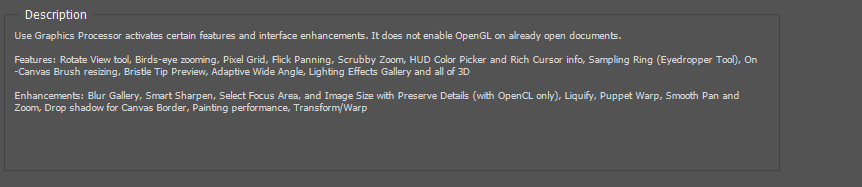
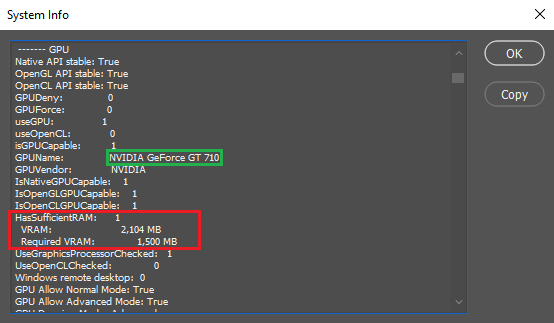

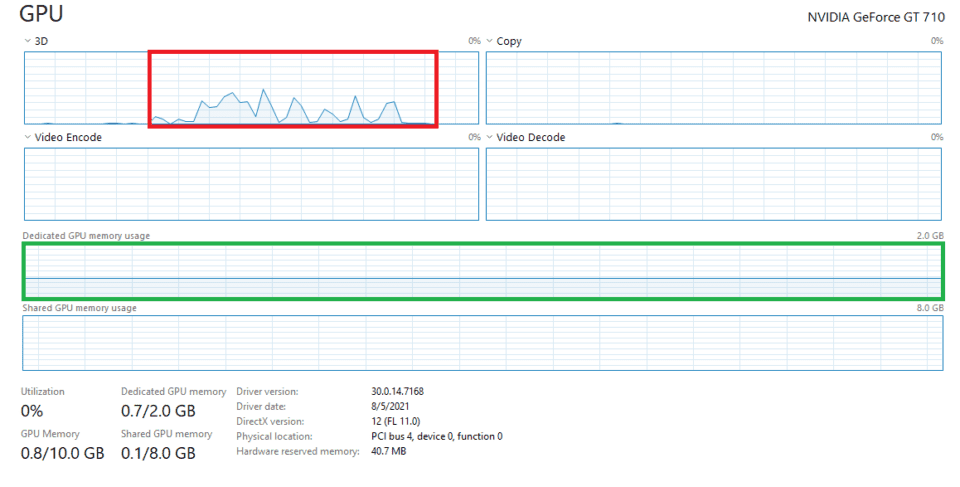
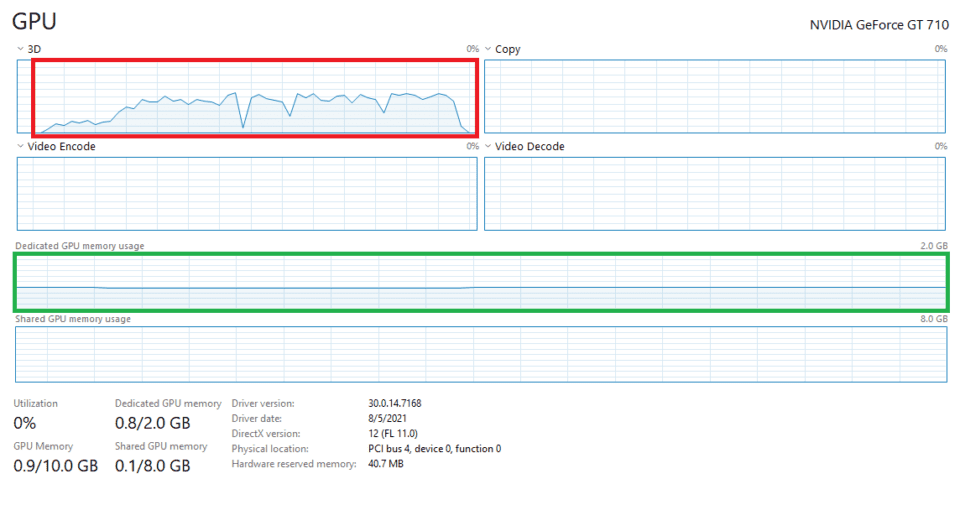
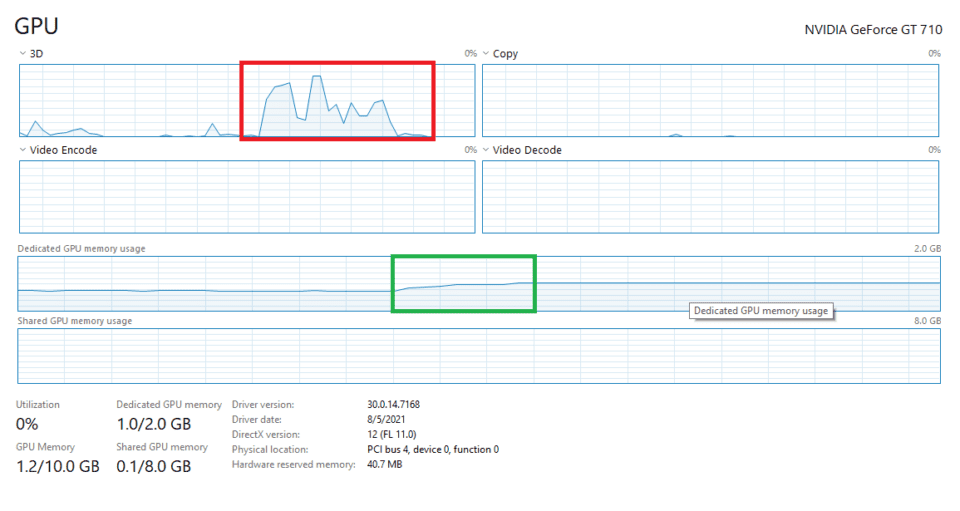
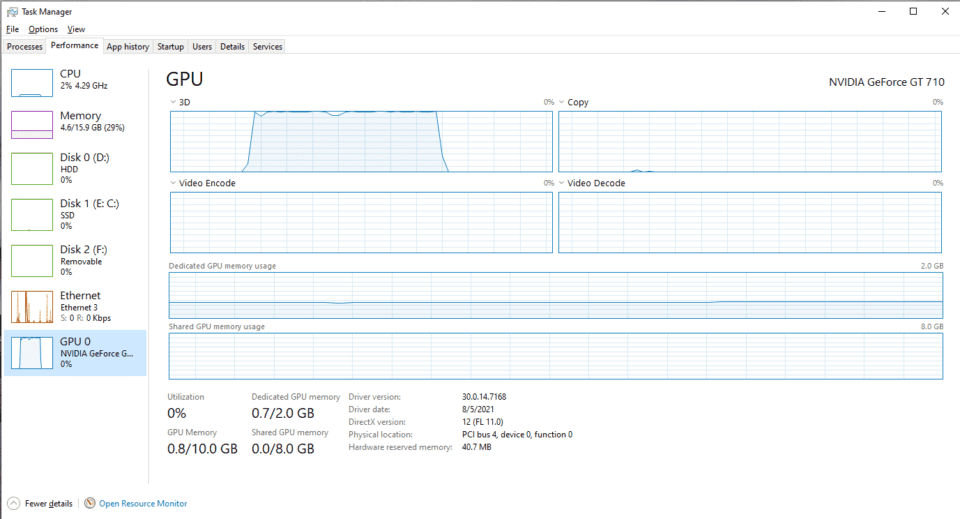

تعليق