How to Recover Deleted Photos from Memory Cards
Have you ever accidentally formatted your memory card with important images in it? Or perhaps your hard drive crashed, you had no backups and you already deleted images from your memory cards? You never think about it until it happens and when it does happen, it hits you hard. I once lost all images of Red Fox kits that were very dear to me and I even managed to format and overwrite images from a trip to Utah this year. Unfortunately, disasters happen to everyone and if you happen to be in a similar situation, it is better to be prepared and know what to do. In this quick article, I will show you how you can recover and retrieve lost images from memory cards and will give you some information on what can be recovered and under what circumstances.
كيفية استعادة الصور المحذوفة من بطاقات الذاكرة
هل سبق لك أن قمت عن طريق الخطأ بتهيئة بطاقة الذاكرة الخاصة بك والتي تحتوي على صور مهمة؟ أو ربما تعطل محرك الأقراص الثابتة لديك، ولم يكن لديك نسخ احتياطية وقمت بالفعل بحذف الصور من بطاقات الذاكرة الخاصة بك؟ لا تفكر في الأمر أبدًا حتى يحدث، وعندما يحدث، فإنه يضربك بشدة. لقد فقدت ذات مرة جميع صور مجموعات Red Fox التي كانت عزيزة جدًا عليّ، حتى أنني تمكنت من تنسيق الصور والكتابة فوقها من رحلة إلى ولاية يوتا هذا العام. لسوء الحظ، الكوارث تحدث للجميع، وإذا تعرضت لموقف مماثل، فمن الأفضل أن تكون مستعدًا وتعرف ما يجب عليك فعله. في هذه المقالة السريعة سأوضح لك كيف يمكنك استرجاع واسترجاع الصور المفقودة من بطاقات الذاكرة وسأعطيك بعض المعلومات حول ما يمكن استعادته وتحت أي ظروف.
Have you ever accidentally formatted your memory card with important images in it? Or perhaps your hard drive crashed, you had no backups and you already deleted images from your memory cards? You never think about it until it happens and when it does happen, it hits you hard. I once lost all images of Red Fox kits that were very dear to me and I even managed to format and overwrite images from a trip to Utah this year. Unfortunately, disasters happen to everyone and if you happen to be in a similar situation, it is better to be prepared and know what to do. In this quick article, I will show you how you can recover and retrieve lost images from memory cards and will give you some information on what can be recovered and under what circumstances.
كيفية استعادة الصور المحذوفة من بطاقات الذاكرة
هل سبق لك أن قمت عن طريق الخطأ بتهيئة بطاقة الذاكرة الخاصة بك والتي تحتوي على صور مهمة؟ أو ربما تعطل محرك الأقراص الثابتة لديك، ولم يكن لديك نسخ احتياطية وقمت بالفعل بحذف الصور من بطاقات الذاكرة الخاصة بك؟ لا تفكر في الأمر أبدًا حتى يحدث، وعندما يحدث، فإنه يضربك بشدة. لقد فقدت ذات مرة جميع صور مجموعات Red Fox التي كانت عزيزة جدًا عليّ، حتى أنني تمكنت من تنسيق الصور والكتابة فوقها من رحلة إلى ولاية يوتا هذا العام. لسوء الحظ، الكوارث تحدث للجميع، وإذا تعرضت لموقف مماثل، فمن الأفضل أن تكون مستعدًا وتعرف ما يجب عليك فعله. في هذه المقالة السريعة سأوضح لك كيف يمكنك استرجاع واسترجاع الصور المفقودة من بطاقات الذاكرة وسأعطيك بعض المعلومات حول ما يمكن استعادته وتحت أي ظروف.

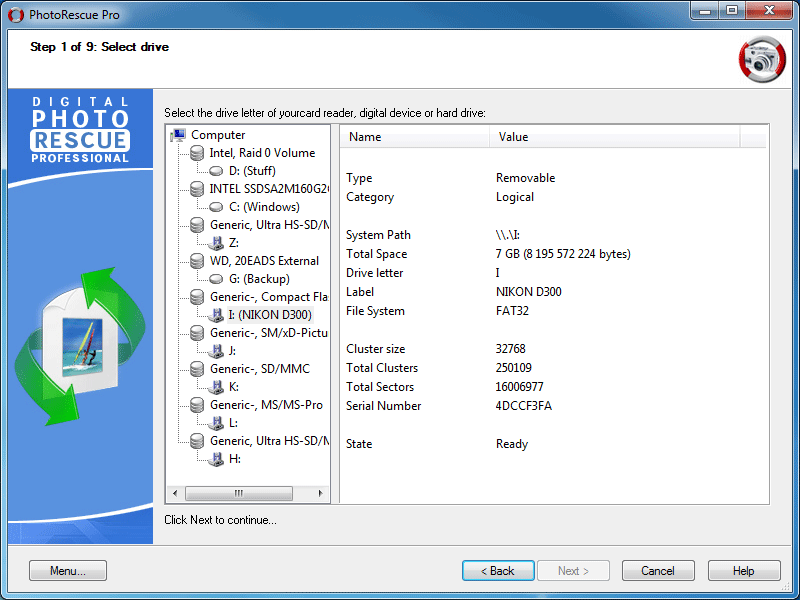
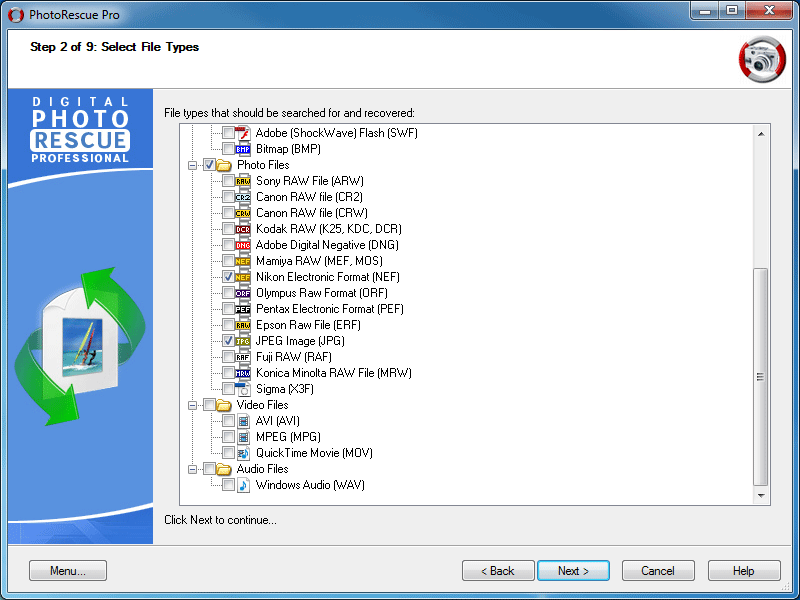
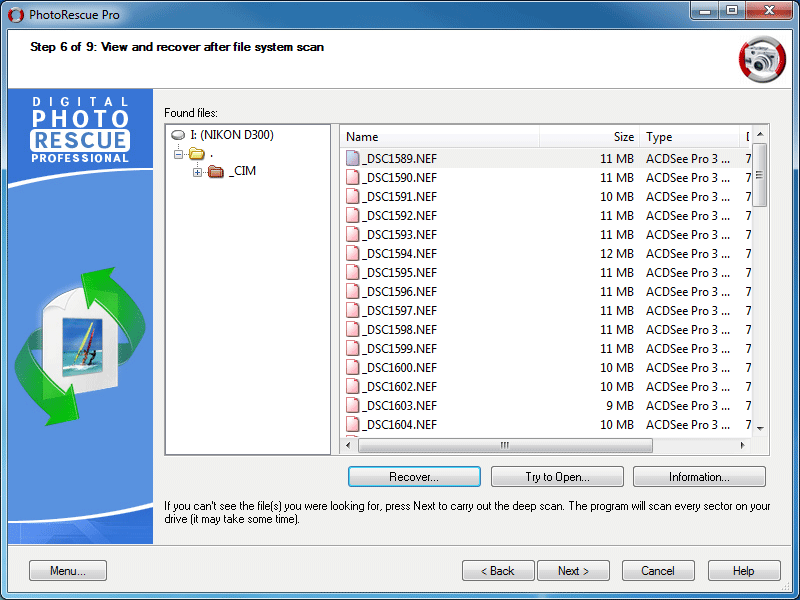
تعليق