Best Storage Upgrades for Photographers
With today’s ever-growing file sizes, it is more important than ever to know how to store your photos and videos cheaply, without sacrificing performance or reliability. There’s also a bigger gap between fast and slow storage than there has been in the past. In this guide, I’ll take a look at the best storage options for photographers looking to upgrade from their current setup.
Unlike some creative professionals, who either need a small amount of fast storage, or a big pool of slow, but inexpensive storage, many photographers need a bit of both. Even modest photography libraries and catalogs can be impractical to store on just an internal drive (not to mention this is a risky practice!). However, unlike bigger businesses, dedicated servers and complex storage solutions are overkill for all but the busiest studios and wedding photography operations.
أفضل ترقيات التخزين للمصورين
مع أحجام الملفات المتزايدة باستمرار اليوم، أصبح من المهم أكثر من أي وقت مضى معرفة كيفية تخزين الصور ومقاطع الفيديو الخاصة بك بسعر رخيص، دون التضحية بالأداء أو الموثوقية. هناك أيضًا فجوة أكبر بين التخزين السريع والبطيء مما كانت عليه في الماضي. في هذا الدليل، سألقي نظرة على أفضل خيارات التخزين للمصورين الذين يتطلعون إلى الترقية من إعدادهم الحالي.
على عكس بعض المحترفين المبدعين، الذين يحتاجون إما إلى قدر صغير من التخزين السريع، أو مجموعة كبيرة من التخزين البطيء ولكن غير المكلف، يحتاج العديد من المصورين إلى القليل من الاثنين معًا. حتى مكتبات التصوير الفوتوغرافي والكتالوجات المتواضعة قد يكون من غير العملي تخزينها على محرك أقراص داخلي فقط (ناهيك عن أن هذه ممارسة محفوفة بالمخاطر!). ومع ذلك، على عكس الشركات الأكبر حجمًا، تعد الخوادم المخصصة وحلول التخزين المعقدة مبالغة في كل شيء باستثناء الاستوديوهات الأكثر ازدحامًا وعمليات تصوير حفلات الزفاف.
With today’s ever-growing file sizes, it is more important than ever to know how to store your photos and videos cheaply, without sacrificing performance or reliability. There’s also a bigger gap between fast and slow storage than there has been in the past. In this guide, I’ll take a look at the best storage options for photographers looking to upgrade from their current setup.
Unlike some creative professionals, who either need a small amount of fast storage, or a big pool of slow, but inexpensive storage, many photographers need a bit of both. Even modest photography libraries and catalogs can be impractical to store on just an internal drive (not to mention this is a risky practice!). However, unlike bigger businesses, dedicated servers and complex storage solutions are overkill for all but the busiest studios and wedding photography operations.
أفضل ترقيات التخزين للمصورين
مع أحجام الملفات المتزايدة باستمرار اليوم، أصبح من المهم أكثر من أي وقت مضى معرفة كيفية تخزين الصور ومقاطع الفيديو الخاصة بك بسعر رخيص، دون التضحية بالأداء أو الموثوقية. هناك أيضًا فجوة أكبر بين التخزين السريع والبطيء مما كانت عليه في الماضي. في هذا الدليل، سألقي نظرة على أفضل خيارات التخزين للمصورين الذين يتطلعون إلى الترقية من إعدادهم الحالي.
على عكس بعض المحترفين المبدعين، الذين يحتاجون إما إلى قدر صغير من التخزين السريع، أو مجموعة كبيرة من التخزين البطيء ولكن غير المكلف، يحتاج العديد من المصورين إلى القليل من الاثنين معًا. حتى مكتبات التصوير الفوتوغرافي والكتالوجات المتواضعة قد يكون من غير العملي تخزينها على محرك أقراص داخلي فقط (ناهيك عن أن هذه ممارسة محفوفة بالمخاطر!). ومع ذلك، على عكس الشركات الأكبر حجمًا، تعد الخوادم المخصصة وحلول التخزين المعقدة مبالغة في كل شيء باستثناء الاستوديوهات الأكثر ازدحامًا وعمليات تصوير حفلات الزفاف.



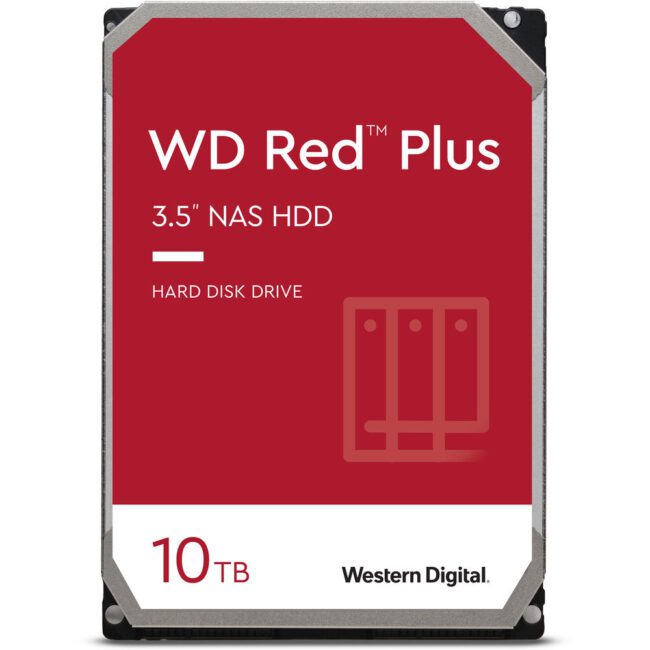


تعليق