Best Monitor for Photography
One of the most frequently asked questions from our readers and friends is related to picking a good monitor for photography needs. It seems like the market is over-saturated with all kinds of choices, whether you visit a local store or browse through an online catalog. There are so many monitors for different budgets, and some models might leave you wondering why they are so expensive compared to others. Since there is no simple answer to this question, I decided to write a detailed article with my personal recommendations.
أفضل شاشة للتصوير الفوتوغرافي
أحد الأسئلة الأكثر شيوعًا من قرائنا وأصدقائنا يتعلق باختيار شاشة جيدة لاحتياجات التصوير الفوتوغرافي. يبدو أن السوق مشبع بجميع أنواع الخيارات، سواء قمت بزيارة متجر محلي أو تصفح كتالوج عبر الإنترنت. هناك الكثير من الشاشات التي تناسب ميزانيات مختلفة، وقد تتركك بعض الطرز تتساءل عن سبب ارتفاع أسعارها مقارنةً بالطرز الأخرى. نظرًا لعدم وجود إجابة بسيطة على هذا السؤال، قررت أن أكتب مقالًا مفصلاً يتضمن توصياتي الشخصية.
One of the most frequently asked questions from our readers and friends is related to picking a good monitor for photography needs. It seems like the market is over-saturated with all kinds of choices, whether you visit a local store or browse through an online catalog. There are so many monitors for different budgets, and some models might leave you wondering why they are so expensive compared to others. Since there is no simple answer to this question, I decided to write a detailed article with my personal recommendations.
أفضل شاشة للتصوير الفوتوغرافي
أحد الأسئلة الأكثر شيوعًا من قرائنا وأصدقائنا يتعلق باختيار شاشة جيدة لاحتياجات التصوير الفوتوغرافي. يبدو أن السوق مشبع بجميع أنواع الخيارات، سواء قمت بزيارة متجر محلي أو تصفح كتالوج عبر الإنترنت. هناك الكثير من الشاشات التي تناسب ميزانيات مختلفة، وقد تتركك بعض الطرز تتساءل عن سبب ارتفاع أسعارها مقارنةً بالطرز الأخرى. نظرًا لعدم وجود إجابة بسيطة على هذا السؤال، قررت أن أكتب مقالًا مفصلاً يتضمن توصياتي الشخصية.

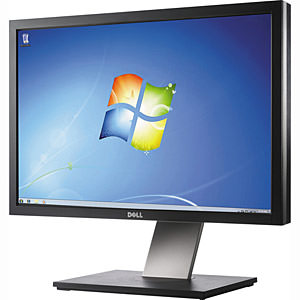 I won’t talk much about the above, since you can find a lot of useful information on the Internet that explains the differences. Basically, CRT monitors are dead and we are currently in between LCD and OLED technologies. OLED is a new technology and although it will eventually replace the current LCD technology, it is still in its early stages of development and most OLED monitors are prohibitively expensive.
I won’t talk much about the above, since you can find a lot of useful information on the Internet that explains the differences. Basically, CRT monitors are dead and we are currently in between LCD and OLED technologies. OLED is a new technology and although it will eventually replace the current LCD technology, it is still in its early stages of development and most OLED monitors are prohibitively expensive.
تعليق