Best Apps for Photographers in 2023
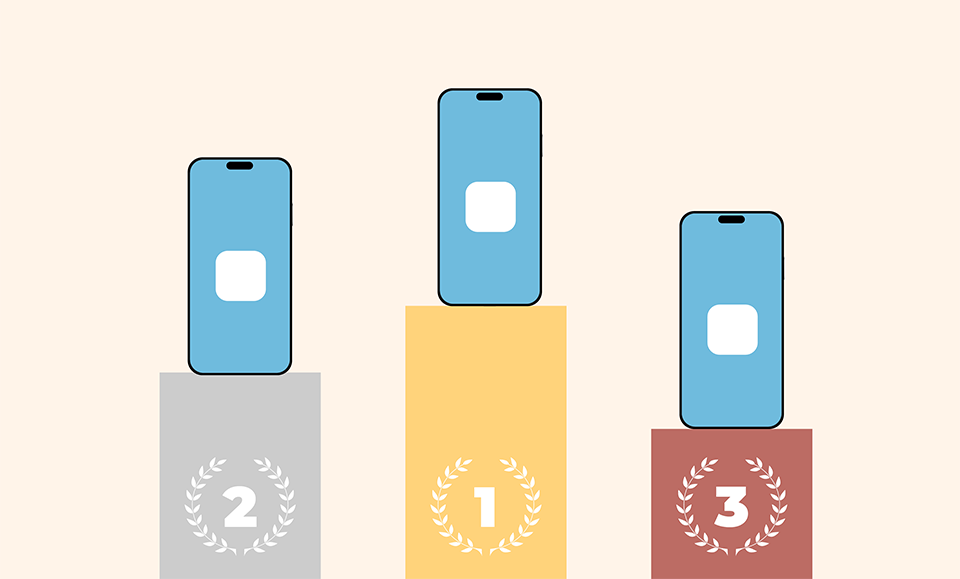
Considering that smartphones have all but replaced point and shoot cameras, it’s easy to think of them as simply a device useful for grabbing a quick snapshot. But today’s smartphones offer an amazing variety of apps and are an invaluable tool for all photographers. Whether you are photographing with your DSLR/Mirrorless camera and want to use your phone for location scouting and planning, or you want to shoot and edit right on your phone, we’ve got you covered. These are my recommendations for the best apps for photographers in 2023.

Before we get started, I want to note that I am an iPhone user and I am reviewing the apps from that perspective. Many of the apps in the list are available on both platforms, and when they aren’t, I do my best to offer an Android alternative. However, I can’t speak to any variations in functionality or layout between the platforms. If you are an Android user, feel free to share your own experience with any of these apps in the comments. It’s also important to note that app pricing and availability changes (sometimes drastically) very quickly, so the prices and availability are accurate only as of this article’s publication date.
أفضل التطبيقات للمصورين في عام 2023

بالنظر إلى أن الهواتف الذكية قد حلت محل كاميرات التوجيه والتقاط الصور، فمن السهل التفكير فيها على أنها مجرد جهاز مفيد لالتقاط لقطة سريعة. لكن الهواتف الذكية اليوم تقدم مجموعة مذهلة من التطبيقات، وهي أداة لا تقدر بثمن لجميع المصورين. سواء كنت تقوم بالتصوير باستخدام الكاميرا الرقمية ذات العدسة الأحادية العاكسة (DSLR) أو الكاميرا بدون مرآة وترغب في استخدام هاتفك لاستكشاف الموقع والتخطيط له، أو كنت ترغب في التصوير والتحرير مباشرة على هاتفك، فنحن نوفر لك كل ما تحتاجه. هذه هي توصياتي لأفضل التطبيقات للمصورين في عام 2023.

قبل أن نبدأ، أريد أن أشير إلى أنني مستخدم iPhone وأقوم بمراجعة التطبيقات من هذا المنظور. تتوفر العديد من التطبيقات الموجودة في القائمة على كلا النظامين الأساسيين، وعندما لا تكون كذلك، أبذل قصارى جهدي لتقديم بديل لنظام Android. ومع ذلك، لا يمكنني التحدث عن أي اختلافات في الوظائف أو التخطيط بين الأنظمة الأساسية. إذا كنت من مستخدمي Android، فلا تتردد في مشاركة تجربتك الخاصة مع أي من هذه التطبيقات في التعليقات. من المهم أيضًا ملاحظة أن أسعار التطبيقات ومدى توفرها يتغير (في بعض الأحيان بشكل جذري) بسرعة كبيرة، وبالتالي فإن الأسعار ومدى توفرها تكون دقيقة فقط اعتبارًا من تاريخ نشر هذه المقالة.
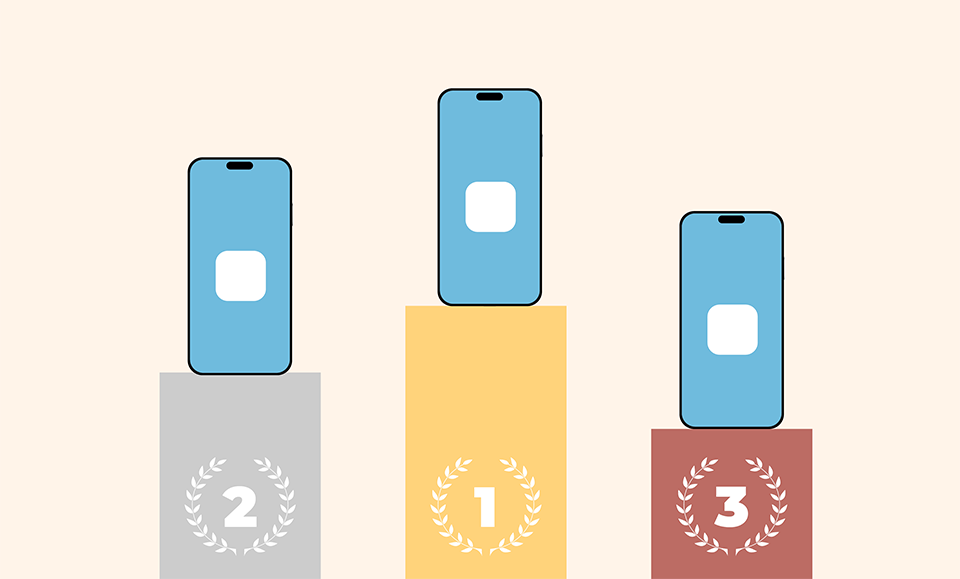
Considering that smartphones have all but replaced point and shoot cameras, it’s easy to think of them as simply a device useful for grabbing a quick snapshot. But today’s smartphones offer an amazing variety of apps and are an invaluable tool for all photographers. Whether you are photographing with your DSLR/Mirrorless camera and want to use your phone for location scouting and planning, or you want to shoot and edit right on your phone, we’ve got you covered. These are my recommendations for the best apps for photographers in 2023.

Before we get started, I want to note that I am an iPhone user and I am reviewing the apps from that perspective. Many of the apps in the list are available on both platforms, and when they aren’t, I do my best to offer an Android alternative. However, I can’t speak to any variations in functionality or layout between the platforms. If you are an Android user, feel free to share your own experience with any of these apps in the comments. It’s also important to note that app pricing and availability changes (sometimes drastically) very quickly, so the prices and availability are accurate only as of this article’s publication date.
أفضل التطبيقات للمصورين في عام 2023

بالنظر إلى أن الهواتف الذكية قد حلت محل كاميرات التوجيه والتقاط الصور، فمن السهل التفكير فيها على أنها مجرد جهاز مفيد لالتقاط لقطة سريعة. لكن الهواتف الذكية اليوم تقدم مجموعة مذهلة من التطبيقات، وهي أداة لا تقدر بثمن لجميع المصورين. سواء كنت تقوم بالتصوير باستخدام الكاميرا الرقمية ذات العدسة الأحادية العاكسة (DSLR) أو الكاميرا بدون مرآة وترغب في استخدام هاتفك لاستكشاف الموقع والتخطيط له، أو كنت ترغب في التصوير والتحرير مباشرة على هاتفك، فنحن نوفر لك كل ما تحتاجه. هذه هي توصياتي لأفضل التطبيقات للمصورين في عام 2023.

قبل أن نبدأ، أريد أن أشير إلى أنني مستخدم iPhone وأقوم بمراجعة التطبيقات من هذا المنظور. تتوفر العديد من التطبيقات الموجودة في القائمة على كلا النظامين الأساسيين، وعندما لا تكون كذلك، أبذل قصارى جهدي لتقديم بديل لنظام Android. ومع ذلك، لا يمكنني التحدث عن أي اختلافات في الوظائف أو التخطيط بين الأنظمة الأساسية. إذا كنت من مستخدمي Android، فلا تتردد في مشاركة تجربتك الخاصة مع أي من هذه التطبيقات في التعليقات. من المهم أيضًا ملاحظة أن أسعار التطبيقات ومدى توفرها يتغير (في بعض الأحيان بشكل جذري) بسرعة كبيرة، وبالتالي فإن الأسعار ومدى توفرها تكون دقيقة فقط اعتبارًا من تاريخ نشر هذه المقالة.


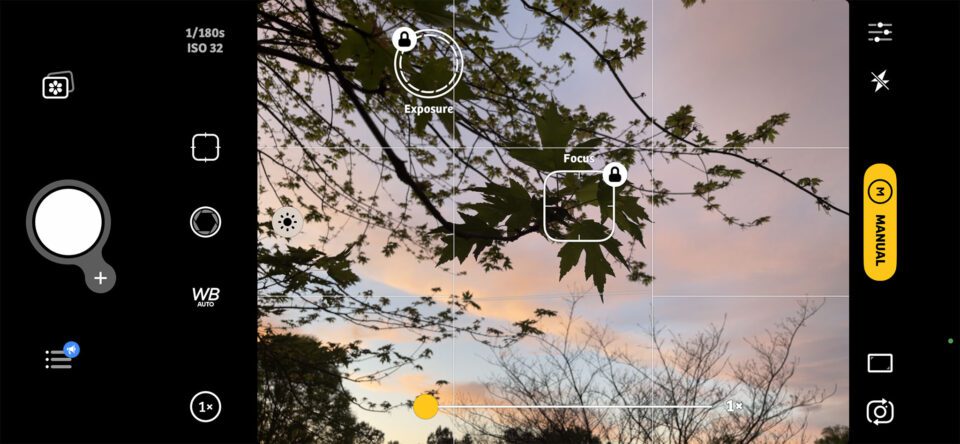
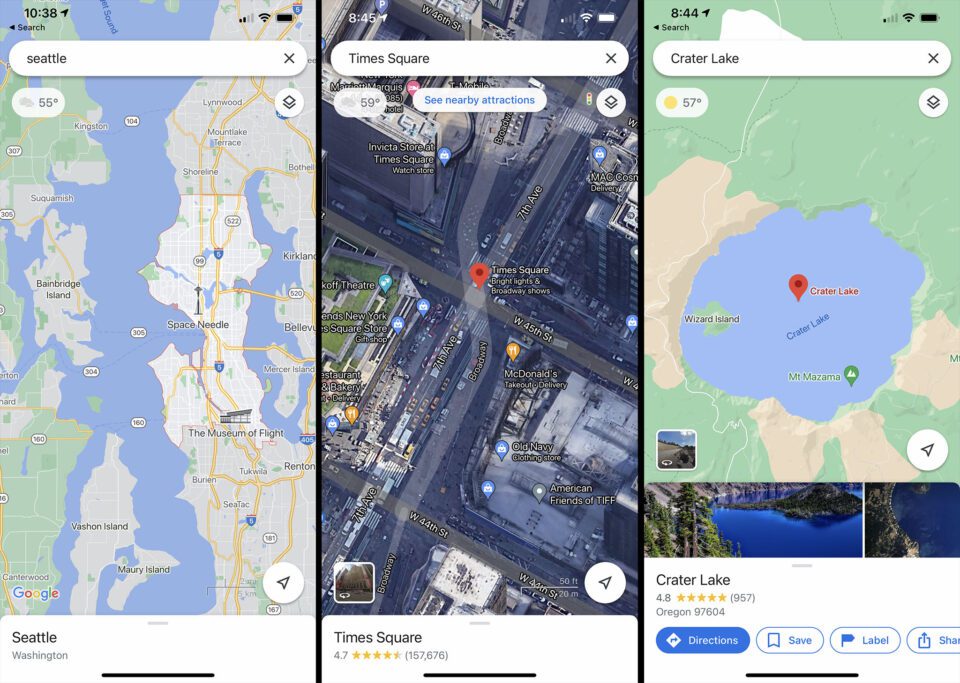
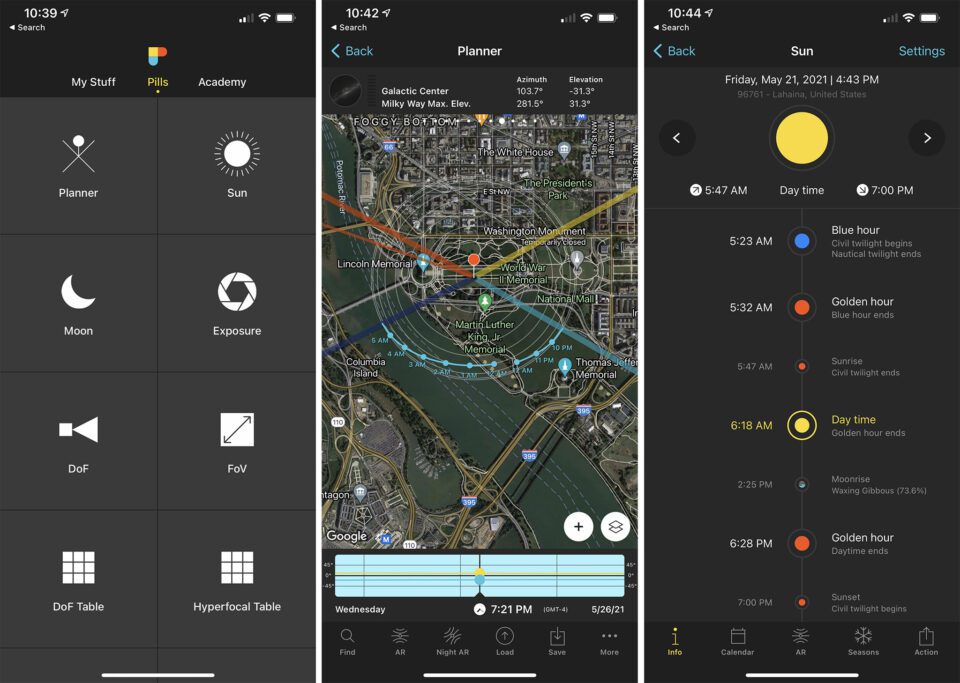
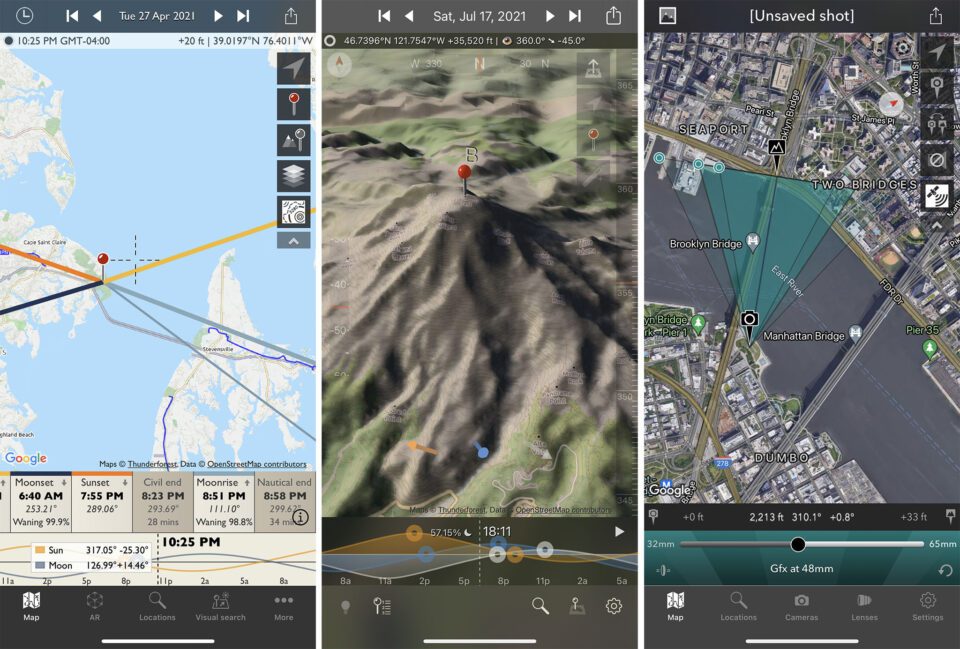

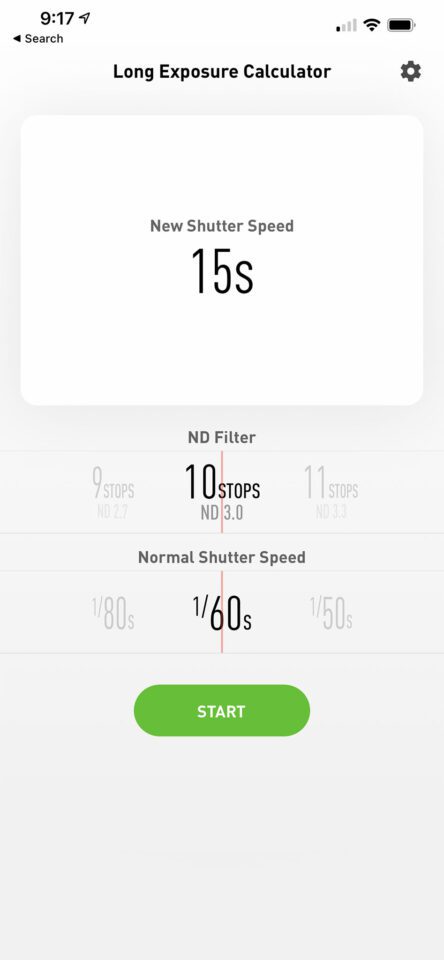
 Long Exposure Calculator app
Long Exposure Calculator app
تعليق