Microsoft Translator
 Microsoft Translate app
Microsoft Translate app
For the traveling photographer, a good translation app is essential. This is one of the many ways traveling has gotten so much easier in the smartphone era. While there are many good translation apps out there, and the best one for any given situation depends on the language you are translating to and from, my default app is usually Microsoft Translator. There are a lot of language options, and it can translate from speech or text. It also has an option to use the smartphone camera to overlay text with its translation, which is great for signs and restaurant menus. There is a conversations mode that will allow you to chat with a person or group of people, each of you participating in the chat in your own language. When traveling with a camera in a country where you don’t speak the language, a translation app can be one of the most valuable tools on your phone.
Availability: Free for iOS and Android.
مترجم مايكروسوفت
 تطبيق الترجمة من Microsoft
بالنسبة للمصور المسافر، يعد تطبيق الترجمة الجيد أمرًا ضروريًا. هذه إحدى الطرق العديدة التي أصبح بها السفر أسهل بكثير في عصر الهواتف الذكية. على الرغم من وجود العديد من تطبيقات الترجمة الجيدة، ويعتمد أفضل تطبيق لأي موقف على اللغة التي تترجم منها وإليها، فإن تطبيقي الافتراضي هو Microsoft Translator عادةً. هناك الكثير من خيارات اللغة، ويمكن ترجمتها من الكلام أو النص. كما أن لديها أيضًا خيار استخدام كاميرا الهاتف الذكي لتراكب النص مع ترجمته، وهو أمر رائع بالنسبة لللافتات وقوائم المطاعم. يوجد وضع محادثات يسمح لك بالدردشة مع شخص أو مجموعة من الأشخاص، كل واحد منكم يشارك في الدردشة بلغته الخاصة. عند السفر بكاميرا في بلد لا تتحدث لغته، يمكن أن يكون تطبيق الترجمة أحد أكثر الأدوات قيمة على هاتفك.
التوفر: مجاني لنظامي التشغيل iOS وAndroid.
 Microsoft Translate app
Microsoft Translate appFor the traveling photographer, a good translation app is essential. This is one of the many ways traveling has gotten so much easier in the smartphone era. While there are many good translation apps out there, and the best one for any given situation depends on the language you are translating to and from, my default app is usually Microsoft Translator. There are a lot of language options, and it can translate from speech or text. It also has an option to use the smartphone camera to overlay text with its translation, which is great for signs and restaurant menus. There is a conversations mode that will allow you to chat with a person or group of people, each of you participating in the chat in your own language. When traveling with a camera in a country where you don’t speak the language, a translation app can be one of the most valuable tools on your phone.
Availability: Free for iOS and Android.
مترجم مايكروسوفت
 تطبيق الترجمة من Microsoft
بالنسبة للمصور المسافر، يعد تطبيق الترجمة الجيد أمرًا ضروريًا. هذه إحدى الطرق العديدة التي أصبح بها السفر أسهل بكثير في عصر الهواتف الذكية. على الرغم من وجود العديد من تطبيقات الترجمة الجيدة، ويعتمد أفضل تطبيق لأي موقف على اللغة التي تترجم منها وإليها، فإن تطبيقي الافتراضي هو Microsoft Translator عادةً. هناك الكثير من خيارات اللغة، ويمكن ترجمتها من الكلام أو النص. كما أن لديها أيضًا خيار استخدام كاميرا الهاتف الذكي لتراكب النص مع ترجمته، وهو أمر رائع بالنسبة لللافتات وقوائم المطاعم. يوجد وضع محادثات يسمح لك بالدردشة مع شخص أو مجموعة من الأشخاص، كل واحد منكم يشارك في الدردشة بلغته الخاصة. عند السفر بكاميرا في بلد لا تتحدث لغته، يمكن أن يكون تطبيق الترجمة أحد أكثر الأدوات قيمة على هاتفك.
التوفر: مجاني لنظامي التشغيل iOS وAndroid.

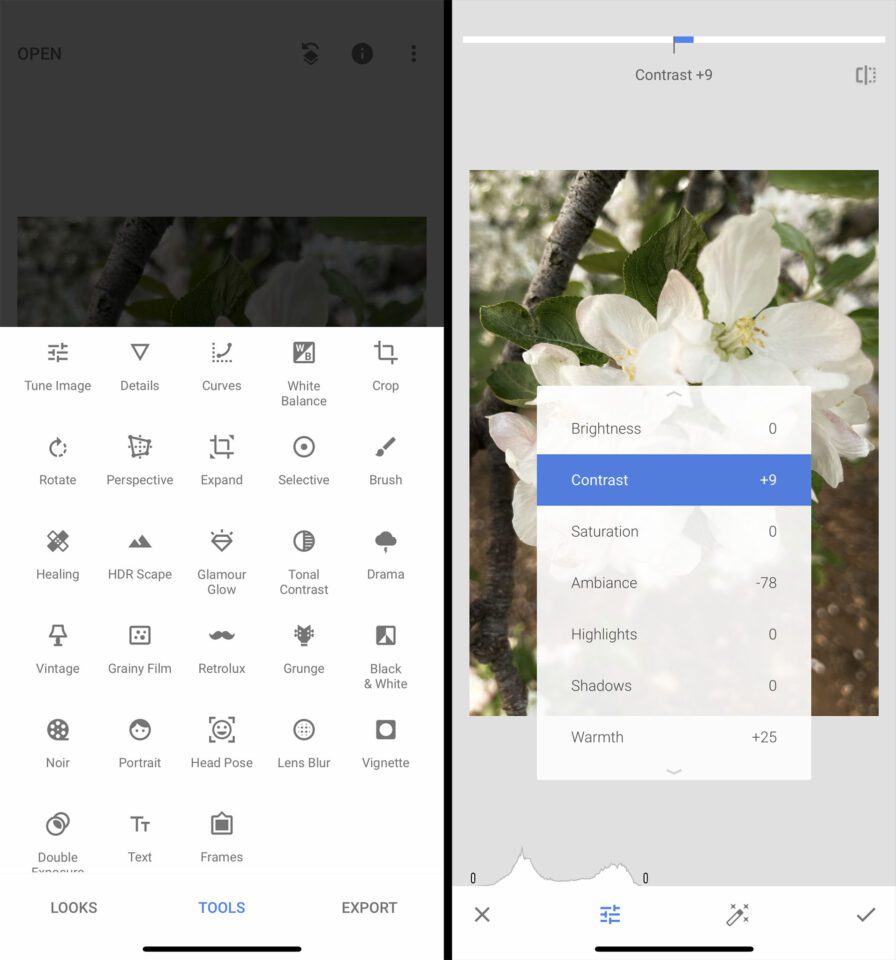
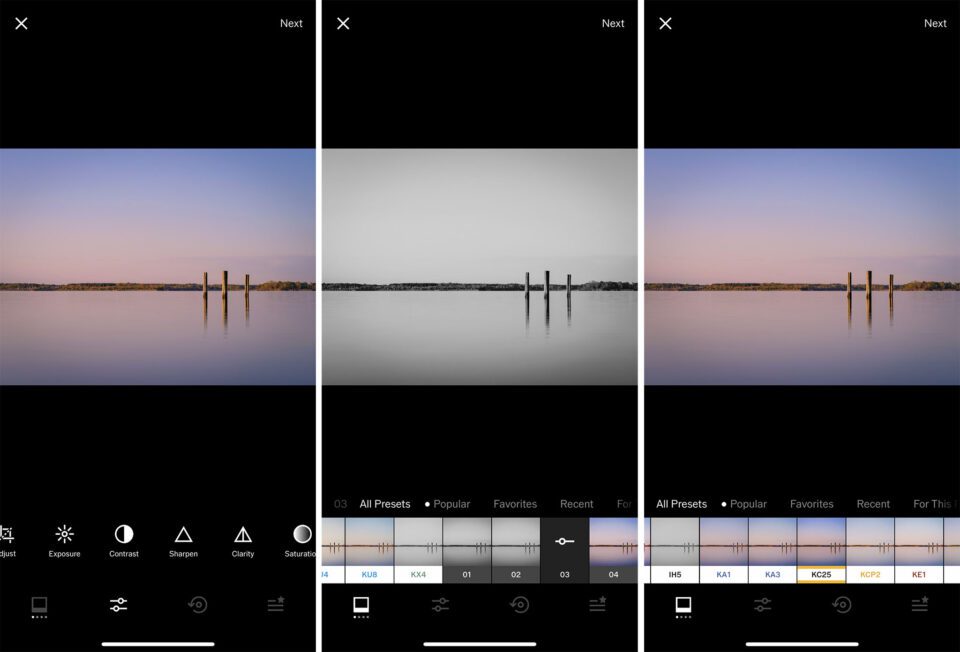
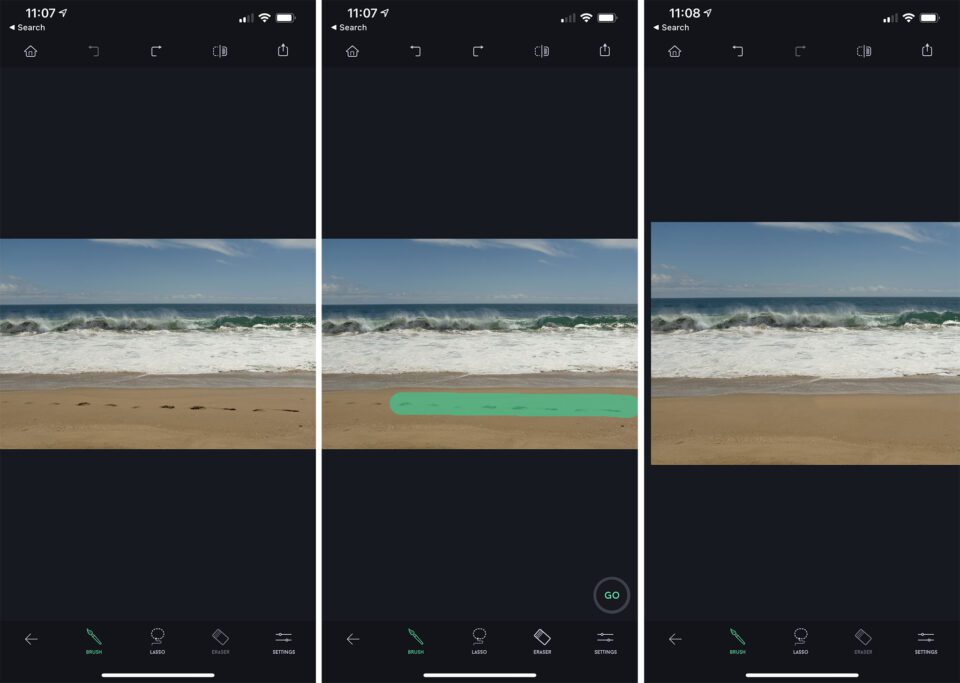
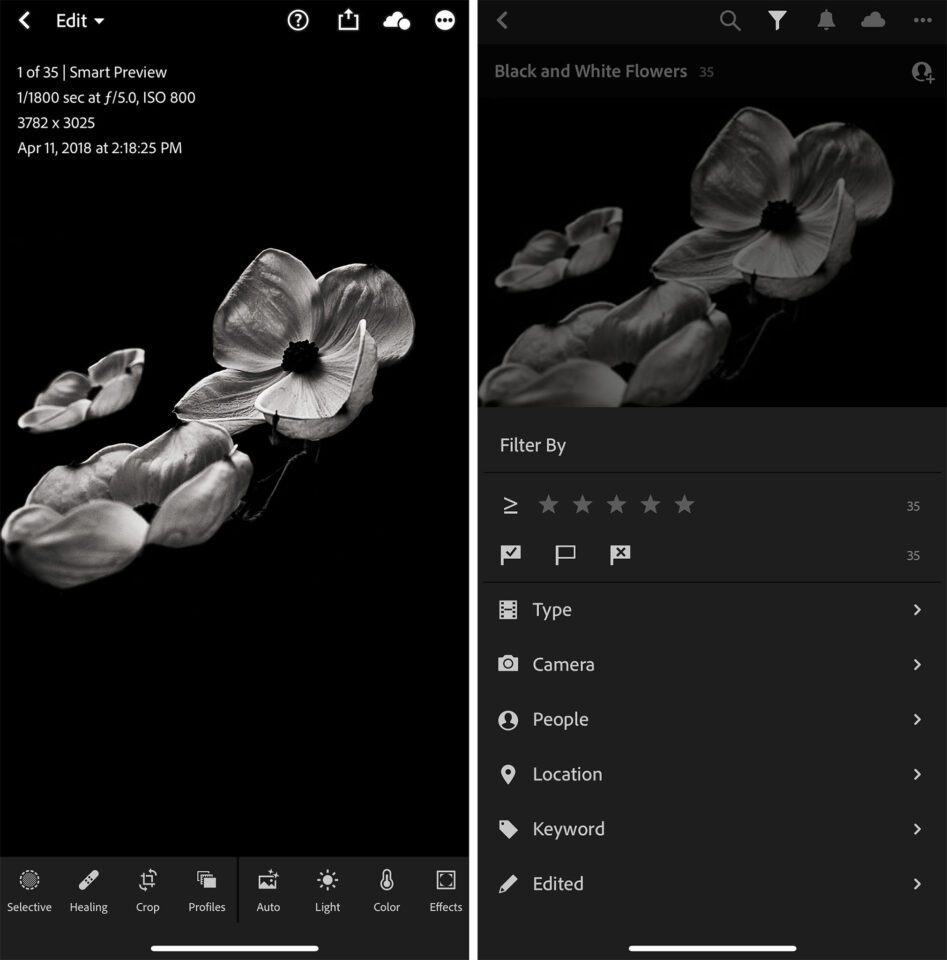
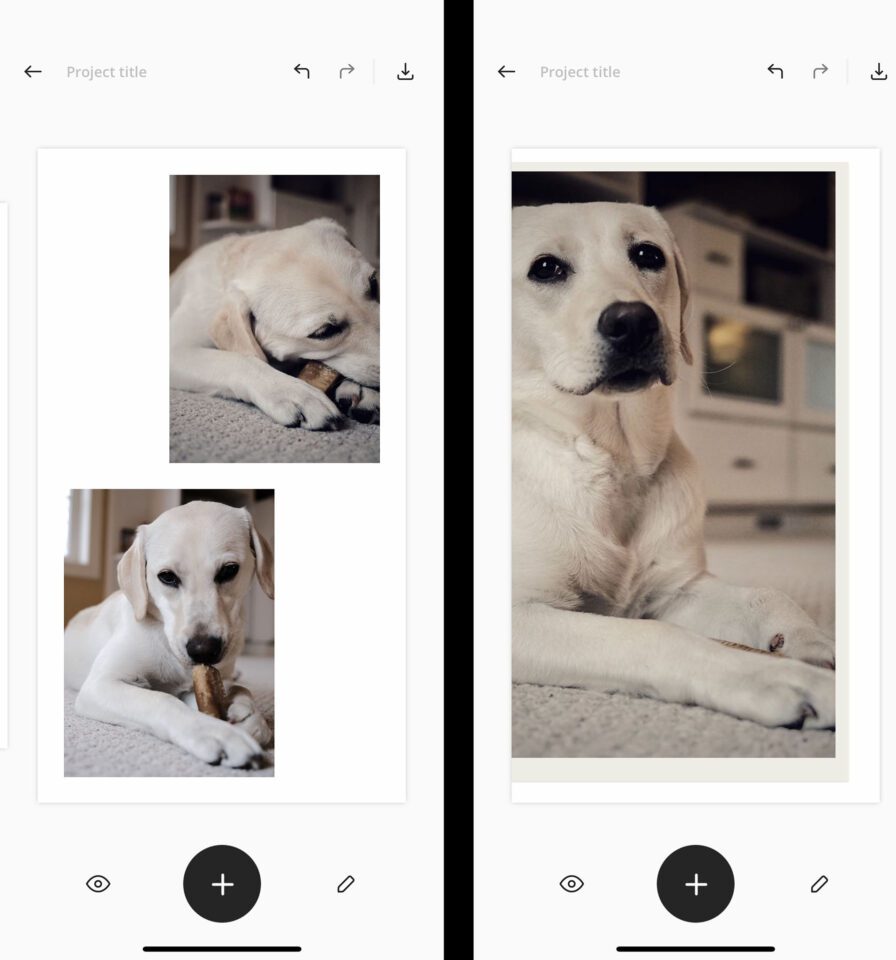
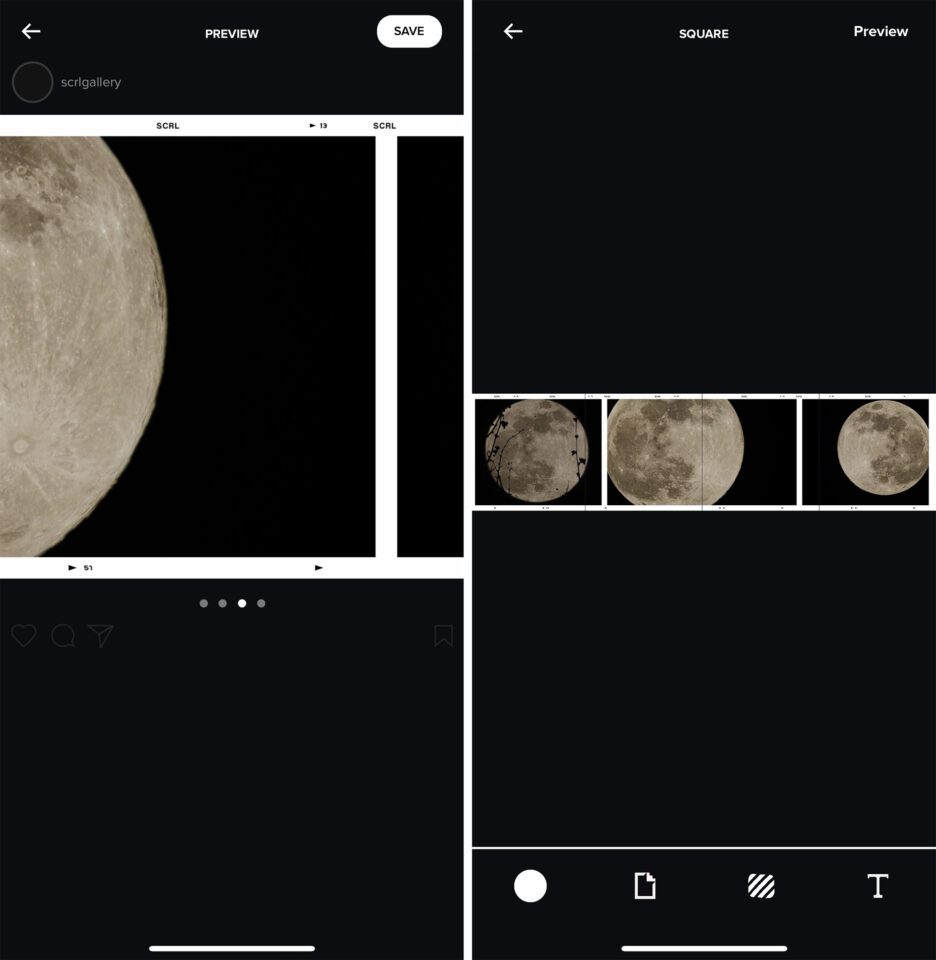
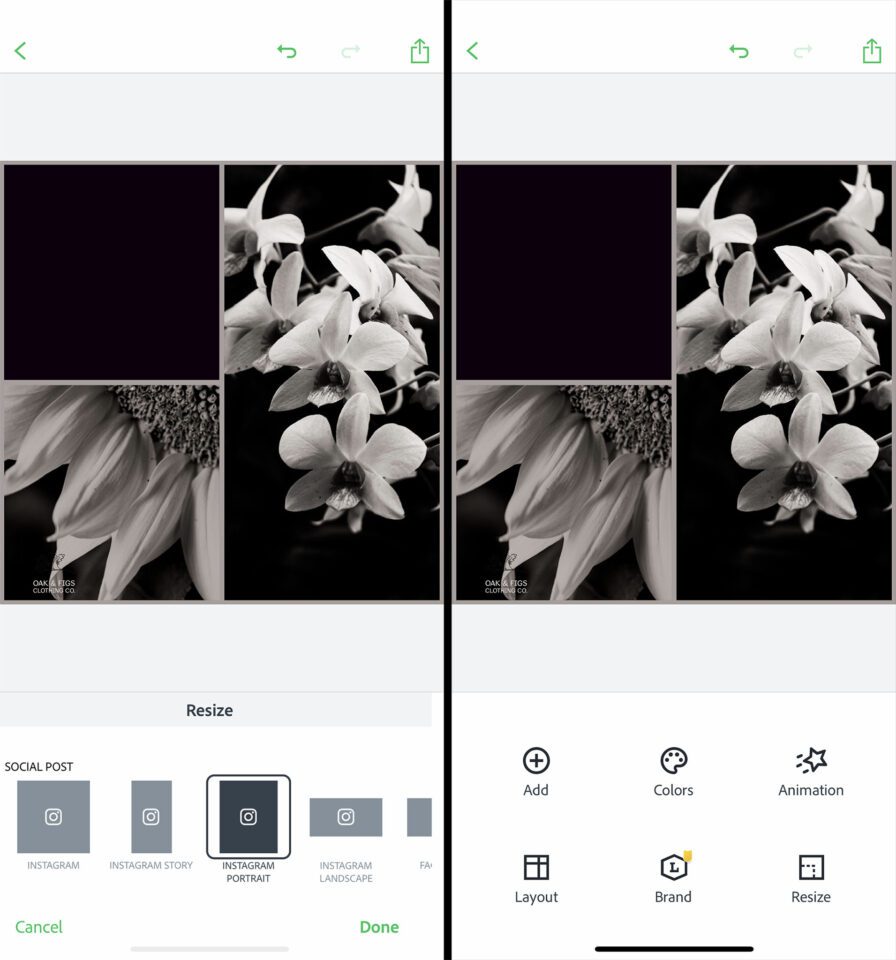
تعليق